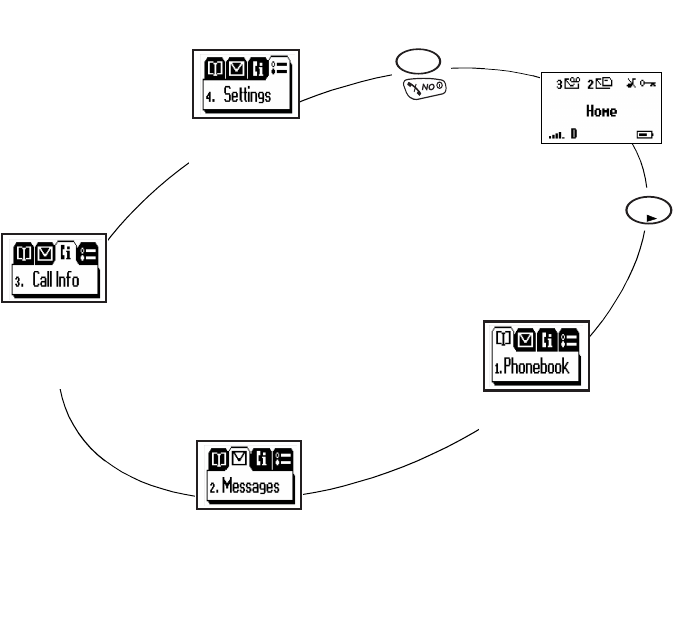
Not for commercial use
– Ericsson Inc.
The A1228di/A1228dsi Menu
You can quickly access
several commonly used
menus by simply pressing
the
0(18 key. The menus
are organized in a circle.
Quickly access menus and
settings using the numbers
that appear next to each
menu and setting. For
example, access the Auto
Key Lock submenu by
pressing
0(18 and then
entering 4 2.
1. Outgoing Calls
2. Incoming Calls
3. Resettable Time
4. Call Totals
5. Clear Call Lists
1. Voice Mail
2. Received
3. Create
4. Unsent
5. Sent
6. Memory Used
7. Delete
8. Options
MENU
CLR
1. Sounds
2. Auto Key Lock
3. Super Dial
4. Speed Dial
5. Calling Cards
6. Phone Number
7. System Select
8. Backlight
9. Language
1. Add Entry
2. List & Call
3. Delete All Entries
4. Entries Used
'LWWR/LQGDERRN3DJH7XHVGD\2FWREHU30


















