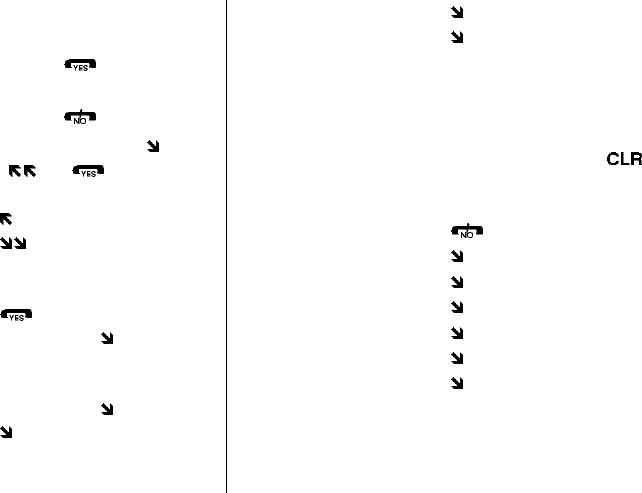
N
ot for commercial use - Ericsson In
c.
Calling
Answer a Call
*
Open the flip or
Press
End a Call
*
Close the flip or
Press
*
(Flip must be enabled: 5 3)
Recall Last Dialed
No.
or
Recall a No. from
Phonebook
(enter name or
to scroll list)
Speed Dial No.
from
Phonebook
Enter memory loca-
tion No. and press
(Activate Speed Dial:
5 2 [On])
Super Dial No.
from Phonebook
Press and hold mem-
ory location No.
(Activate Super Dial: 5 1 [On])
Store Displayed No.
to Scratch Pad
1 3
Contrast
4 3
Language
4 5
(requires security
code,
default code is 0000)
Sounds
Mute Microphone
On/Off
Press and hold
Mute Ringer Press a side key or
Ring Type 6 7
Ring Pitch
6 8
Ring Volume
6 9
Alert Type
6 0
Silent Mode On/Off
#
Earpiece Volume
6 5
(during a call) Press upper side key
to increase or lower
side key to decrease
AE/LZT 123 4664 R4


















