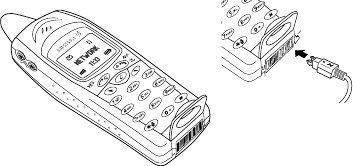
8
N
o
t
f
o
r
C
o
m
m
e
r
c
i
a
l
U
s
e
E
r
i
c
s
s
o
n
M
o
b
i
l
e
C
o
m
m
u
n
i
c
a
t
i
o
n
s
A
B
tery you use and your position in the network. Please note
that these times are approximate and you may have 20%
less time than is shown in the display.
Note! The phone turns itself off when the battery can no
longer power it satisfactorily.
Charging the Battery
Note! The mains plug may look different depending on
the mains socket in your country. The mains plug may not
be used for other products than Ericsson chargers.
To indicate charging:
• the battery meter in the display pulses continuously
• the indicator on the top of the phone shows a steady red
light (or green, if the phone is switched on)
• the message
Charging only
is shown in the display.
Note! If you charge a new battery that is empty, or a bat-
tery that has not been used for a long time, it may take a
3. Connect the charger to
the mains.
4. Connect the other end
of the cable to the
phone as shown in the
picture. The flash sym-
bol on the plug must
face upwards.
1. Make sure that the bat-
tery and the back
cover are attached to
the phone.
2. Open the rubber plug
protector that covers
the system connector.


















