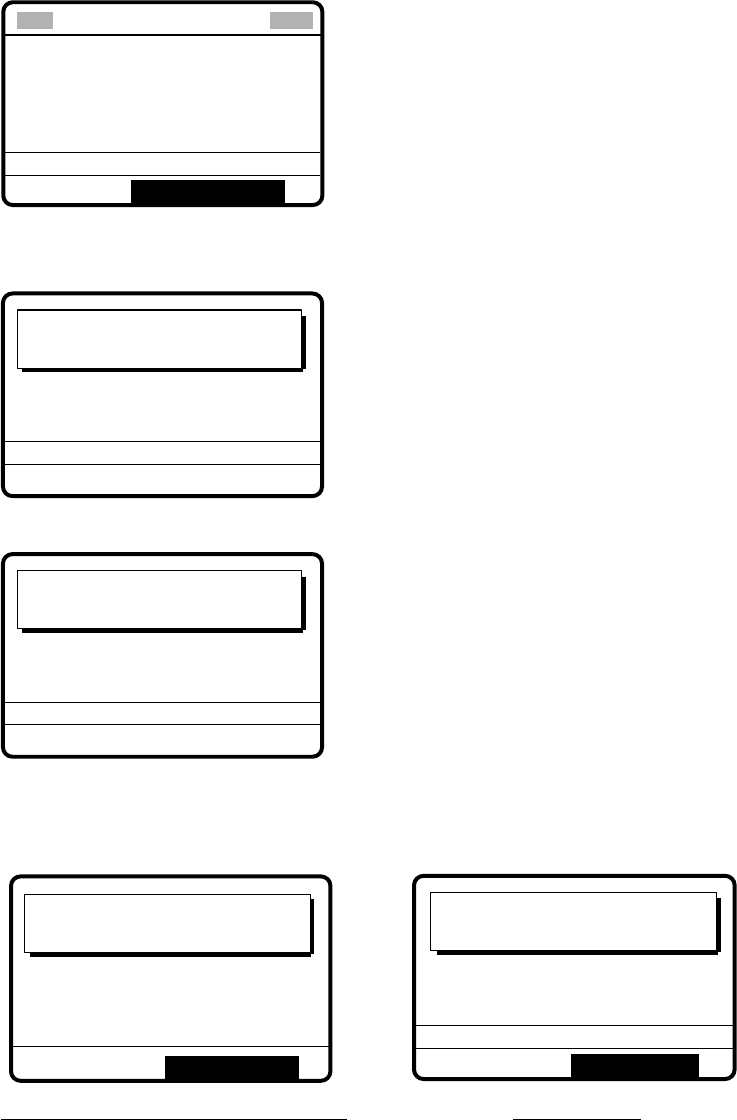
5 CALLING, RECEIVING
5-35
9. The display now looks something like the illustration below.
CALL TYPE: POSITION
REQUEST
STATION ID :
123456789
PRIORITY : ROUTINE
DSC FREQ : 2M-INTL
GO TO ALL VIEW
**
Compose message
**
10.
Press the [CALL] key to send the call (transmission time: about seven seconds). The
following display appears.
Position request
call in progress!
TIME TO GO: 7S
DSC FREQ :
2177.0 KHZ
TO SHIP :
123456789
ROUTINE
11.
After the call has been sent, the following display appears.
Waiting for pos
acknowledgment.
TIME TO GO: 4M30S
DSC FREQ :
2177.0 KHZ
FROM SHIP :
123456789
ROUTINE
12.
One of the following messages appears. (“No response! Try calling again?” appears
after the time has counted down to zero, meaning there was no response from the party
called.)
No response!
Try calling again?
DSC FREQ :
2177.0 KHZ
FROM SHIP :
123456789
ROUTINE
Pos acknowledge
call received.
FROM SHIP :
123456789
ROUTINE
POS :
12˚34N 123˚45E AT 12:34
Position acknowledge call received No response
STOP ALARM
CALL AGAIN


















