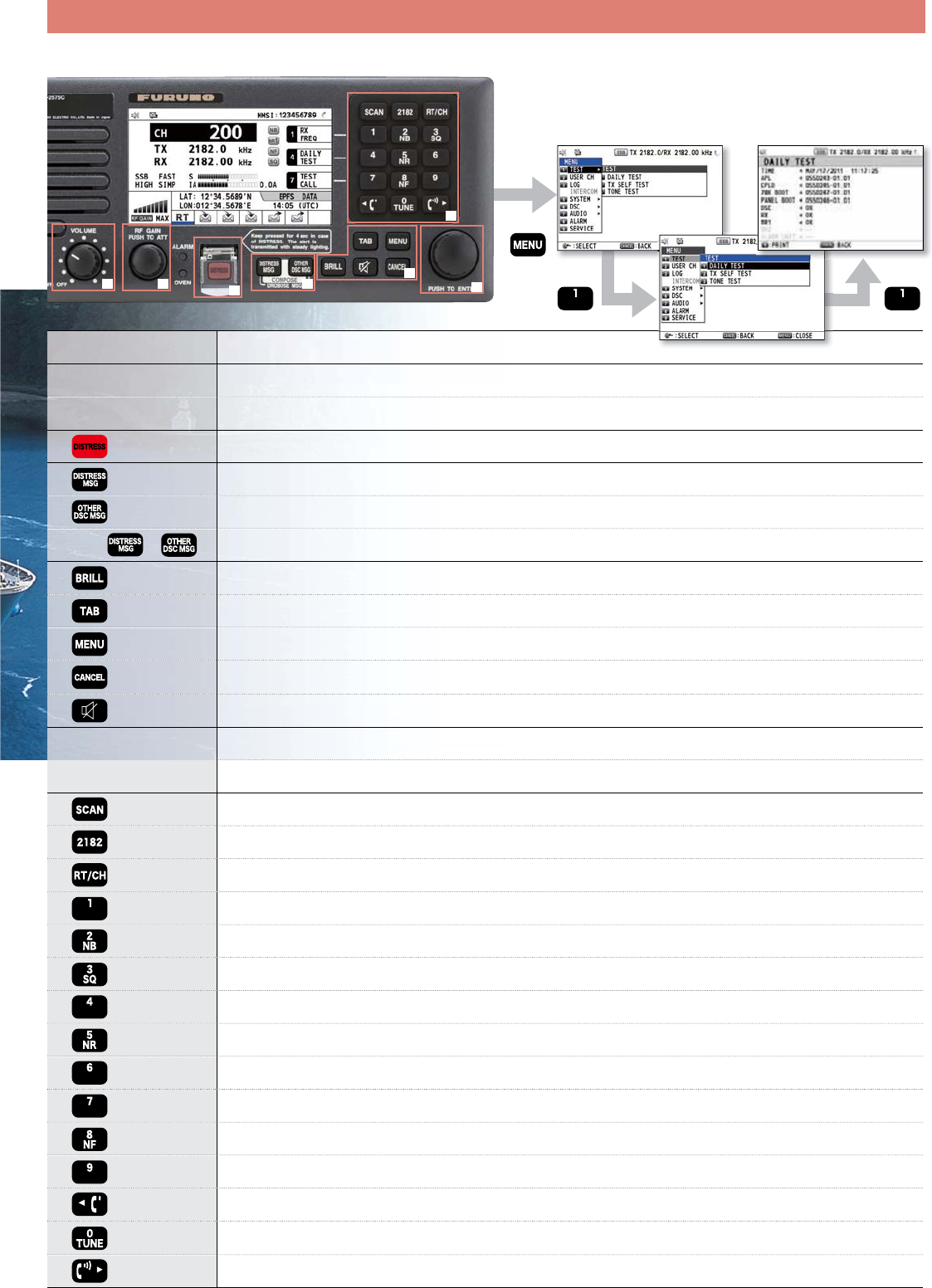
1 Volume/Power knob :
Sound volume control/Switching of Power ON/OFF
2 RF GAIN knob :
Adjustment of reception gain
PUSH TO ATT :
Press to activate/deactivate RF attenuator
3 :
Long-press to transmit a DSC distress alert
4 :
Composition of DSC message for distress alert
:
Composition of DSC message except for distress alert and DROBOSE (DSC relay on behalf of someone else*)
Press +
:
Composition of DSC message for DROBOSE
5 :
Activation of the brilliance control dialog box
:
Activation of tab segment control on the screen
:
Opening/closing of the menu dialog box
:
Deactivates alarm/deletion of error and pop-up messages/halting of DSC message composition/exiting from the
message composition dialog box/distress cancellation/returning to a previous menu level
:
Switching the speaker ON/OFF
6 PUSH TO ENTER knob :
Shifts the selector and pointer/adjusts the degree of parameter, i.e., brilliance and switch over the display mode
Press to confirm the entered values
7 :
Switches to the DSC SCAN mode/if pressed during the DSC SCAN mode, routine scan will be halted
:
Sets to 2182 kHz SSB
:
Switches to radiotelephone mode, and if pressed in radiotelephone mode, channel setting box will be summoned
:
Used to enter the following number and symbols (. @ - _ / : 1) as well as quick access to short cut function
:
Used to enter A, B, C and 2, and to switch noise blanker setting ON/OFF
:
Used to enter D, E, F and 3, and to switch squelch setting ON/OFF
:
Used to enter G, H, I and 4 as well as quick access to short cut function
:
Used to enter J, K, L and 5, and to switch noise reduction setting ON/OFF
:
Used to enter M, N, O and 6
:
Used to enter P, Q, R, S and 7 as well as quick access to short cut function
:
Used to enter T, U, V and 8, and to switch notch filter ON/OFF
:
Used to enter W, X, Y, Z and 9
:
Used to reduce the receiver volume of the handset/to shift the pointer in channel/frequency selection dialog box
:
Used to enter the number “0” , space and the following symbols (! “ # $ % & ‘ ( ) * + , - . / : ; < = > ? @ [ \ ] ^ - `{ } ~)/
to tune impedance between an antenna and a transceiver
:
Used to raise the receiver volume of the handset/to shift the pointer in channel/frequency selection dialog box
Numbers are assigned for each of the menu items, and the operator
can access each of the menu items either by turning and pressing
PUSH TO ENTER knob to select menu items or simply pressing
number on the numeric keypad.
Simplified menu operation
Press
Press Press
1 2
3
4
5
6
7
Control Panel
* composition and relay of the occurrence of a distress event obtained by non-DSC means








