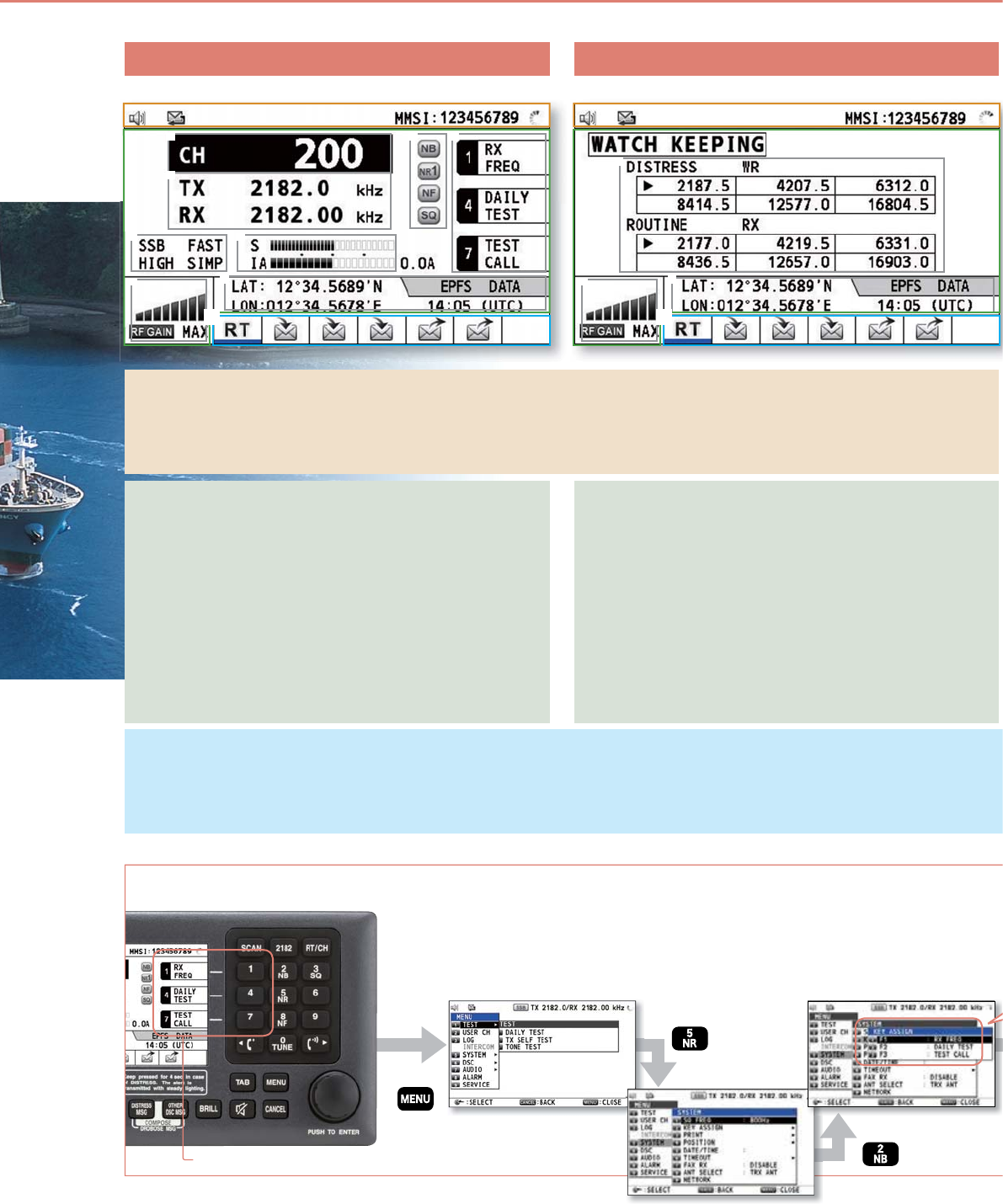
Night Mode
Night mode is selectable for wheelhouse operation.
s
On the menu setting, three quick-access functions can be assigned for 1, 4 and 7 on
the numeric keypad, and those assigned functions are displayed on the Radiotelephone
display. The list of functions assigned for quick-access includes: TX frequency setting,
RX frequency setting, class of emission setting, AGC setting, output power setting, TX
frequency monitoring, showing the list of test messages, showing the list of message
files, execusion of daily test, showing the list of log files, and intercom functions.
Quick-access functions
Press
Press
Press
Press
2 Information segment
Displaying:
1 user channel selected
2 operating frequencies
3
class of emission, AGC, output power and communication mode
4
signal strength, meter reading (IC, VC, RF, VS and IA (antenna current))
5 currently activated functions, i.e., noise blanker, etc.
6
short-cut functions assigned for 1, 4 and 7 on the numeric keypad
7 own ship L/L, Time
8 indications of RF input attenuator ON/OFF as well as RF gain
Radiotelephone display
1 Status segment
Indicating the status of equipment, i.e., speaker ON/OFF, unread DSC message in the inbox, hardware error, etc.
Also, MMSI is shown in radiotelephone and DSC scan displays.
3 Tab segment
Up to 7 active procedures can be displayed in this segment. The procedures are for operating: radiotelephone, distress alert tr
ansmission, distress alert reception,
general DSC message transmission and general DSC message reception.
1 Status segment
Indicating status of equipment, i.e., speaker ON/OFF, unread DSC message in the inbox, hardware error, etc., TX/RX
frequencies/class of emission for successive communication.
2 Information segment
Displaying:
1 DSC contents, status and information
2 a list of available operator actions
3 indications of RF input attenuator ON/OFF as well as RF gain
DSC display
2 Information segment
Displaying:
1 DSC watch frequencies (both distress and routine)
2 own ship L/L, Time
3 indications of RF input attenuator ON/OFF as well as RF gain
DSC SCAN display
2 Information segment
Displaying menu tree
Menu display
4 Guide segment
Guide to short-cut key functions is displayed.
1
2
1
2
1
3 4
5 6
7 2
2
1
2
11
22
1
4
High-contrast 4.3" bright color LCD
Display Modes
Quick-access functions
F1, F2 and F3 on the menu
represent the functions
assigned for 1, 4 and 7
on the numeric keypad,
respectively.
8 3
3
3 3
3








