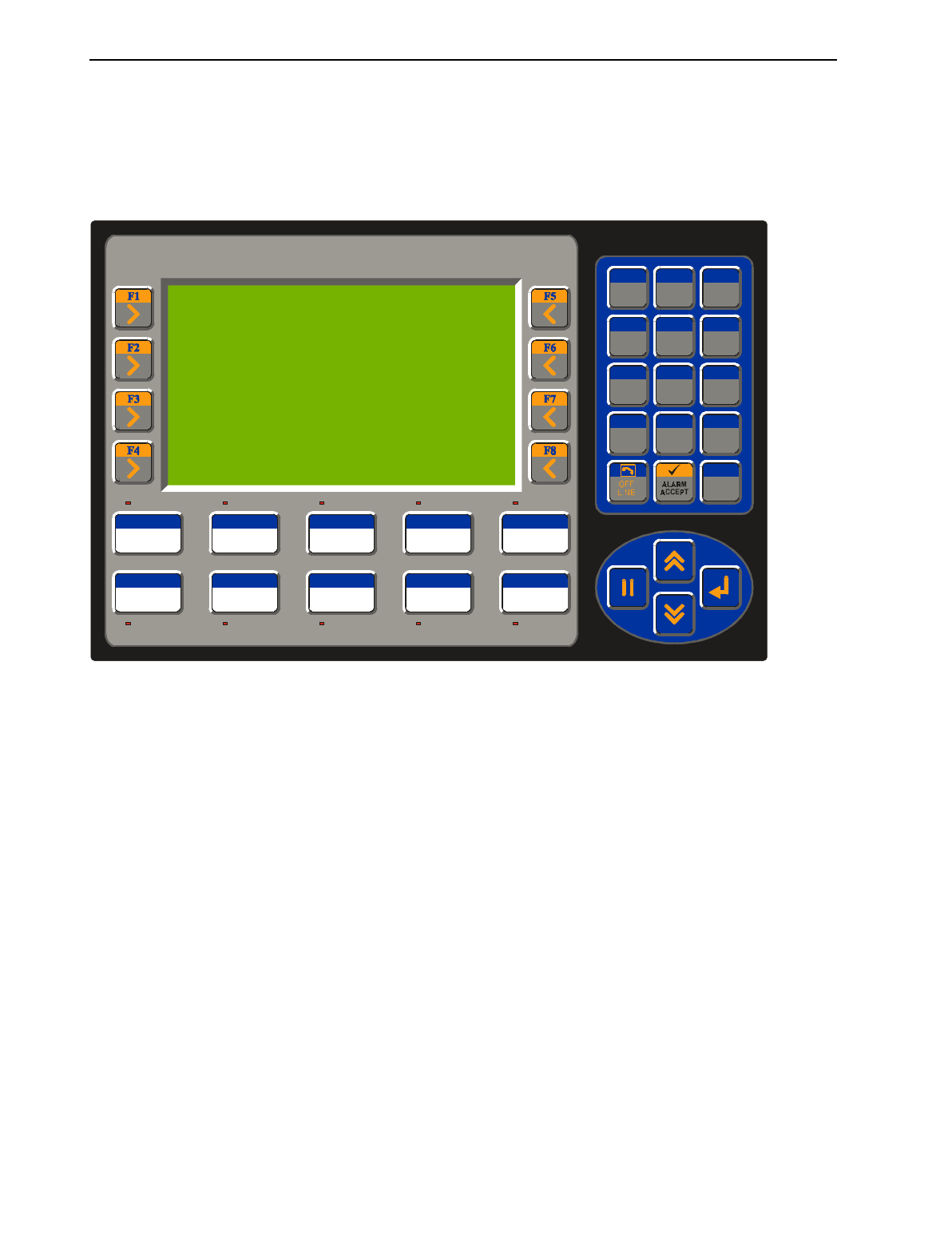
CH. 5: TIU200/201/202/203 06 Apr 2000 PAGE 27
GFK-1819
CHAPTER 5: TIU200/201/202/203
5.1 Scope
The TIU20X is 240 x 128 pixel display which allows for full graphic screen. The hardware description is
cover under the following chapter
5.2 TIU20X Button Selection Actions
a)
PAUSE
key selects data for editing OR exits from data editing.
b)
PAUSE & DOWN
keys pressed together, enters sub menu pages.
c)
PAUSE & UP
keys pressed together, exits sub menus to the parent menu pages.
d)
UP
key selects the previous menu page, sub menu page, alarms, and increments data
e)
DOWN
key selects the next menu page, sub menu page, alarms and also decrements data.
f)
ENTER
key sends data to the automation equipment, accepts alarms, and displays accepted alarms.
g)
ALPHANUMERIC KEYPAD
can be used to enter data
h)
PROGRAMMABLE KEYS
can be used to preform some pre-programmed action.
F14 F15 F16 F17 F18
F9 F10 F11 F13F12
DEF
3
ABC
2
QZ
1
GHI
4
JKL
5
MNO
6
PRS
7
TUV
8
WXY
9
0
0
.
Del
SPACE
NEXT
+/-
Figure 5.1 – Front View of TIU20X


















