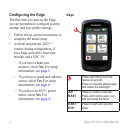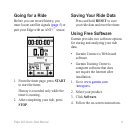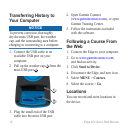12 Edge 800 Quick Start Manual
If the keys or screen stop responding,
you may need to reset the device.
Press and hold for 10 seconds.
This does not erase any of your data
or settings.
NOTE: This deletes all user-entered
information, but it does not delete your
history.
1. Turn off the device.
2. Place your nger on the top left
corner of the touchscreen.
3. While holding your nger on the
touchscreen, turn on the device.
4. Select Yes.
To avoid accidental screen touches,
you can lock the touchscreen.
1. Press .
The status page appears.
2. Select Lock.
• See the Edge 800 Owner’s Manual,
for more information.
• Go to www.garmin.com/intosports
for a list of third-party ANT+
sensors that are compatible with
the Edge.
1. Connect the device to your
computer using the USB cable
(page 10).
2. Open the “Garmin” drive or
volume.