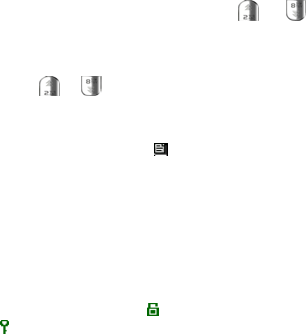
37
3. Press the Dial key (Save), select a station number from 1 to 40,
press the Dial key (Save). Or press or continue
searching.
4. Note: the radio may stop on ‘silent stations’, if this happens please
press or to continue searching.
Edit channel name
In FM radio, press the Dial key ( ) to display the following options:
1. Choose Stn.: Select a stored channel and play.
2. Name Stn.: Rename the current channel.
3. Delete Stn.: Delete the current channel.
Adjust the volume
In FM radio, push the Scroll key up or down to adjust the volume.
Lock keypad
In FM radio, press Power key ( ) and # key to lock the keypad (shown
as ).
Note:
The radio remembers the last radio station you were listening to, and
the next time the radio is turned on, it will try to return to that station and
re-commence playing it.


















