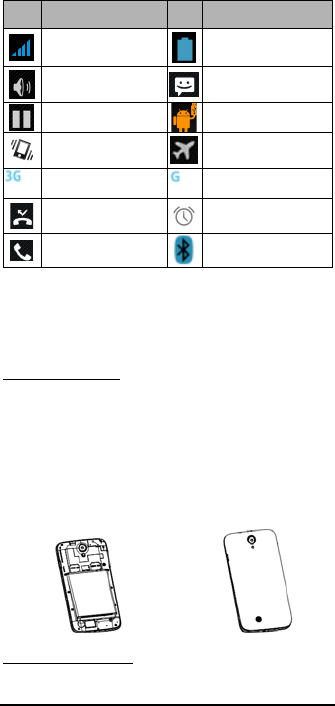
-8-
2
2
.
.
2
2
D
D
e
e
s
s
c
c
r
r
i
i
p
p
t
t
i
i
o
o
n
n
I
I
c
c
o
o
n
n
s
s
Icons Descriptions Icons Descriptions
Shows the phone’s
network signal strength.
Show the phone’s
battery capacity.
Speaker has been
activated.
You have unread SMS.
Call on hold
USB storage Turned on.
The ringing type is
set on Vibration.
Flight Mode
3G network in use.
2G network in use.
You have missed
calls.
A clock alarm is active.
In call
Bluetooth ON
2
2
.
.
3
3
I
I
n
n
s
s
e
e
r
r
t
t
i
i
n
n
g
g
&
&
R
R
e
e
m
m
o
o
v
v
i
i
n
n
g
g
t
t
h
h
e
e
B
B
a
a
t
t
t
t
e
e
r
r
y
y
Inserting the Battery
1. Open the battery cover on the back of your phone.
2. Align the battery's contact points with those of the
phone and gently press the battery down into place.
3. Replace the battery cover clicking it back into
position.
Removing the battery
1. Switch off your phone.
Inserting the Battery
Closing the Back Cover


















