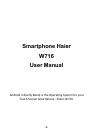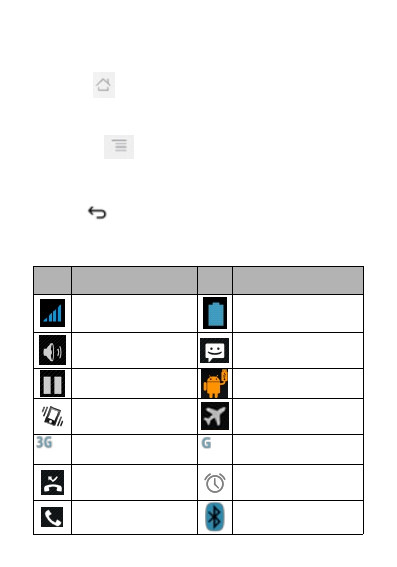
-9-
W716 is ON, press the power key once to activate or
deactivate the screen.
Home key ( ): Touch the key to return to the home
screen. In idle screen, touch and hold the key to view
recently accessed features.
Options key ( ): In standby mode, touch the keyto set
wallpaper, manage apps, access to system settings. Touch it
to view menu options.
Back key ( ): Touch to go back to the previous menu.
Description
Description
Icons
Icons
Icons
Descriptions
Icons
Descriptions
Showsthephone’s
networksignalstrength.
Showthephone’s
batterycapacity.
Speakerhas been
activated.
You have unread SMS.
Call on hold
USBstorageTurnedon.
The ringing typeis
set onVibration.
Flight Mode
3G network inuse.
2G network inuse.
Youhavemissed
calls.
A clock alarm isactive.
In call
Bluetooth ON