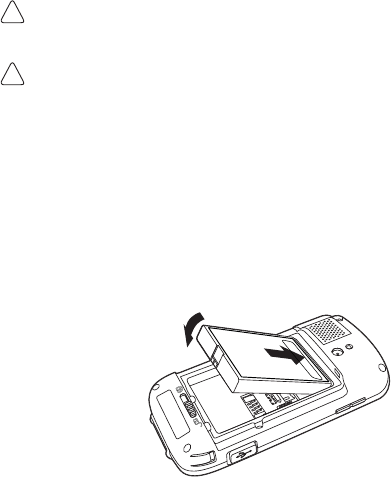
Installing the Battery Pack
We recommend use of Honeywell peripherals, power cables, and power
adapters. Use of any non-Honeywell peripherals, cables, or power
adapters may cause damage not covered by the warranty.
Ensure all components are dry prior to mating terminals/batteries with
peripheral devices. Mating wet components may cause damage not
covered by the warranty.
Dolphin 60s model terminals are designed for use with battery part
number 60s-BATT-1 (Li-ion 3.7V, 12.358 watt hour) manufactured
for Honeywell International Inc.
The Dolphin 60s is shipped with the battery packaged separately
from the terminal. Perform the following steps to install the battery.
1. Slide the latch to unlock the battery door.
2. Open the battery door.
3. Insert the battery into the battery well with the contacts facing
the top of the unit.
4. Re-install the battery door.
5. Connect the terminal to one of the Dolphin 60s charging periph-
erals to charge the battery pack.
!
!


















