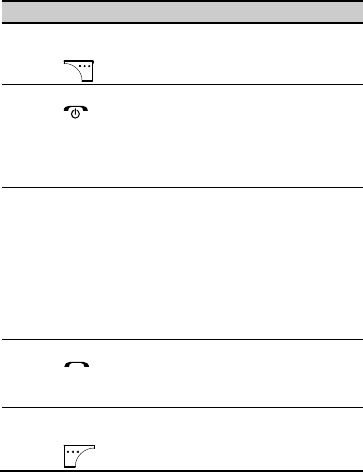
3
No.
Key
Function
2 Right
function key
Press this key to select the menu
option in the lower right corner of the
screen.
3
End key
Press this key to end or cancel a
call.
Press and hold this key to power
on or off the phone.
In non-standby mode, press this
key to return to standby mode.
4 Numeric and
Symbol keys
Press the keys to input numbers
or characters.
Keys 2 to 9: In standby mode,
press and hold a key for speed
dialing.
In edit mode, press <#> key to
switch the input method.
In edit mode, press <*> key to
open the symbol list.
5
Send key
Press this key to make or receive
calls.
In standby mode, press this key to
browse through the call history.
6
Left function
key
Press this key to select the menu
option in the lower left corner of the
screen.


















