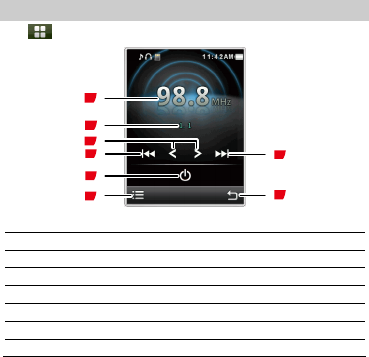
23
9 FM Radio
Before using the FM radio, connect a compatible headset to your
phone.
The headset cable also functions as an antenna. To ensure good
reception of radio programs and superior audio quality, do not
disconnect the headset from your phone or bend the headset cable
with force.
FM Radio
Tap in standby mode, and then select FM.
2
1
7
8
4
5
6
3
1 To indicate the frequency of the current program.
2 To indicate the number and name of the current channel.
3 To adjust the frequency by 0.1 MHz.
4 To switch to the previous channel.
5 To switch on or off the FM radio.
6 To view the channel list, tune, or perform settings.
7 To exit the FM radio screen.
8 To switch to the next channel.


















