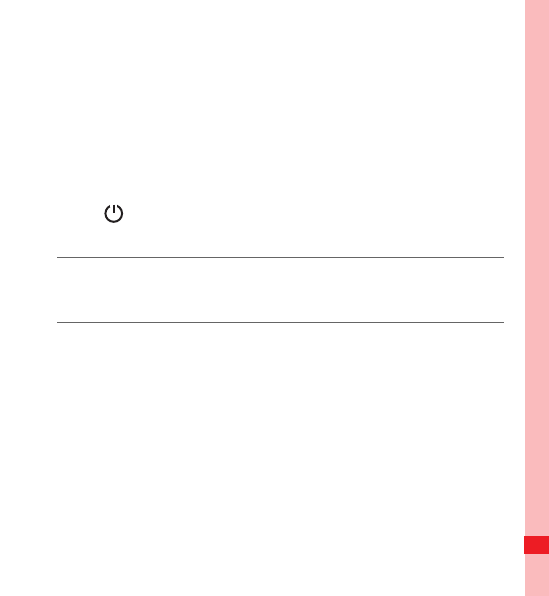
14
Getting to Know Your Mobile Phone
• When the battery is low on power, the phone plays an alert and
displays a prompt. When the battery is extremely low on
power, the phone will power off automatically.
Power On or Off Your Mobile Phone
Powering On Your Mobile Phone
Press . The first time you do this, you will be asked to sign in
to your account and set up your mobile phone.
Note:
When personal identification number (PIN) protection is enabled on your
mobile phone, you must enter the PIN before using the mobile phone.
Setting Up Your Mobile Phone
The first time you power on your mobile phone, the phone
displays a setup wizard to instruct you on how to set up the
phone.
The setup wizard includes the following parts:
• Using the onscreen keyboard
• Setting up your accounts
• Important settings
Ofrecido por www.electromanuales.com


















