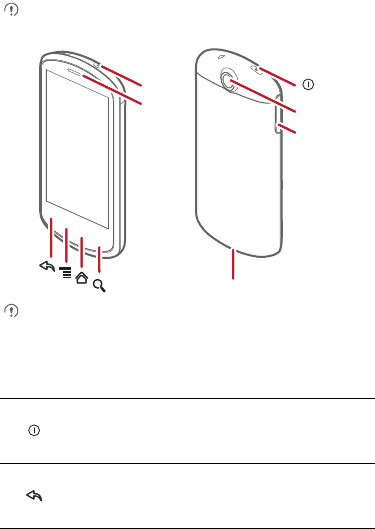
Phone at a Glance
All the pictures in this guide are for your reference only. The actual appearance
and display features depend on the mobile phone you purchase.
If you apply protective film on the phone, please use the protective film with good
transmittance.
Key Functions at Your Fingertips
• Press to power on your mobile phone.
• Press and hold to open the
Phone options
menu.
• Press to lock the screen when your mobile phone is active.
• Touch to return to the previous screen.
• Touch to exit any application you are running.
• Touch to hide the keyboard.
Charge/Data port
Camera
Volume
key
Headset
jack
Earpiece


















