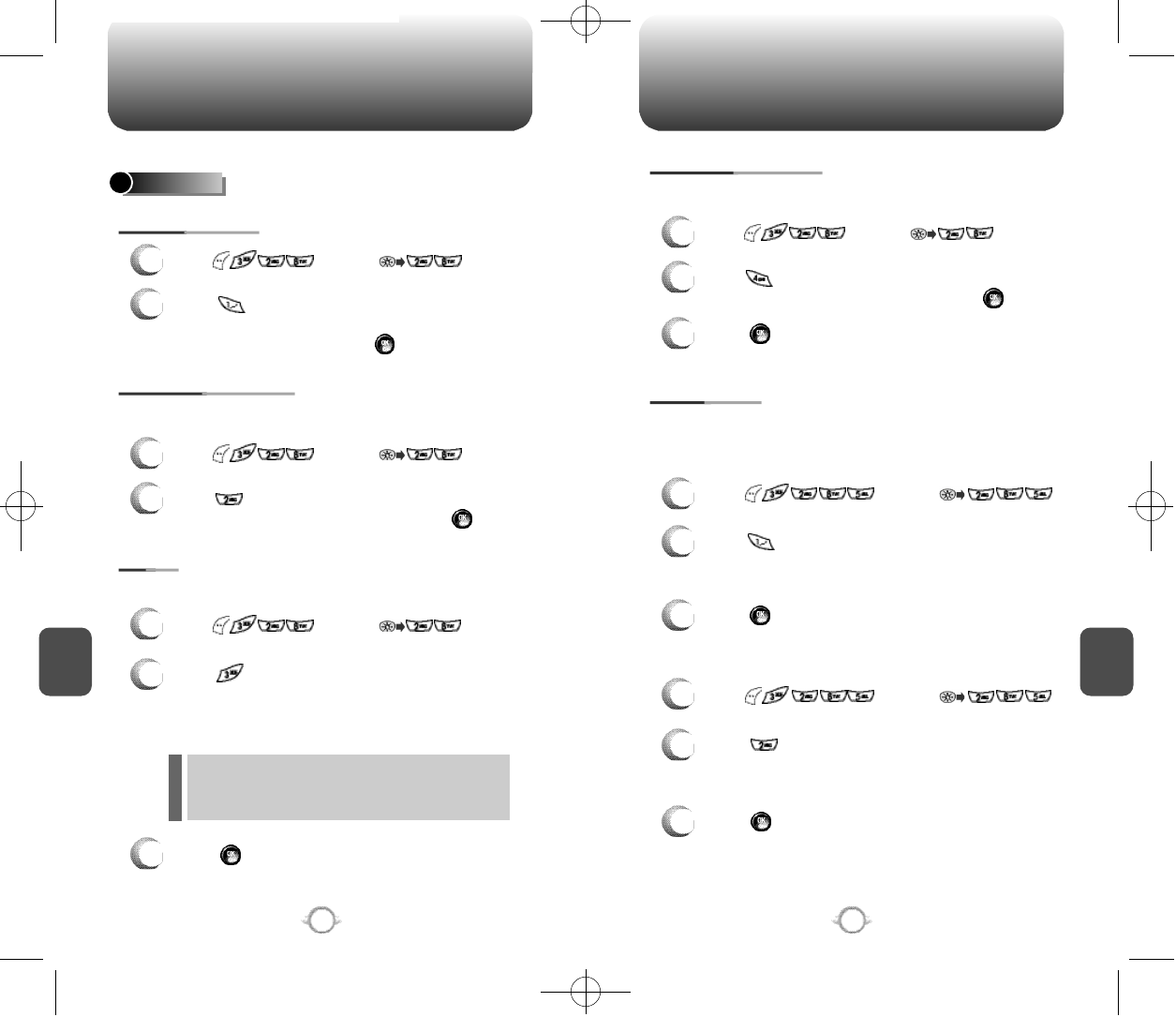
C
H
6
107
C
H
6
106
TEXT MSGTEXT MSG
1
Press or press .
2
Press .
Select “Disable” or “Old Inbox” using the
navigation key.
Automatically erases inbox/outbox messages when new messages
arrive.
3
Press [OK].
1. AUTO ERASE INBOX
AUTO ERASE
1
Press or press .
2
Press .
Select “Disable” or “Old outbox” using
the navigation key.
3
Press [OK].
2. AUTO ERASE OUTBOX
3
Press [OK].
SETTINGS
1
Press or press .
2
Press .
Select “Off”, “On”, or “Prompt” using the
navigation key, then press [OK].
1
Press or press .
2
Press .
Enter a call back number, then press [OK].
1
Press or press .
2
Press .
Select “Ringer”, “Vibrate”, “Silent”, “Ringer &
Remind”, or “Vibrate & Remind” using the
navigation key.
3
Press [OK].
Manages messaging features through various features.
Edits a default call back number so that the recipient can call back
or reply.
Enables phone to alert you of an incoming message.
The Ringer & Remind or Vibrate & Remind rings or vibrates
every 2 minutes to remind you of a new message.
They will be cleared when any key is pressed.
l
SAVE SENT MSG
DEFAULT CALLBACK
ALERT
1
Press or press .
2
Press .
Select “On” or “Off” using the navigation key.
This feature enables you to activate Delivery Acknowledgement so
that you can confirm the delivery of mails.
DISPLAY DELIV.ACK


















