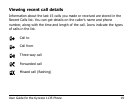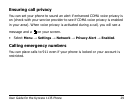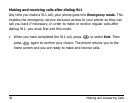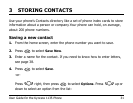26 Making and Answering Calls
Silencing an incoming call
If you need to silence an incoming call quickly, press , then press
to answer the call. This action silences the current call only. The next call
will ring as normal.
Adjusting the volume during a call
To adjust the earpiece volume manually during a call, press up or
down.
Note: To set the phone to automatically adjust the earpiece volume based
on the amount of noise around you or the other person’s voice volume level,
see “Setting automatic volume adjustment” on page 65.
Locking the keypad
Your phone has a keyguard function that locks your keypad to protect your
phone against accidental keypresses when the phone is turned on and a call
is not in progress. With keyguard enabled, you can still answer or silence an
incoming call.