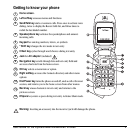2 Getting Started
Caring for the battery
General safety guidelines
• Do not take apart, puncture, or short-circuit
the battery.
• If you have not used the battery for more than
a month, recharge it before using your phone.
• Avoid exposing the battery to extreme
temperatures, direct sunlight, or high
humidity.
• Never dispose of any battery in or near a fire.
It could explode.
Common causes of battery drain
• Playing games or using the Web.
• Keeping backlighting on.
• Operating in analog ( ) mode. Your phone
switches between modes to find the best
signal. Toset your phone to operate in a single
mode, select
Menu → Settings → Network →
Digital/Analog.
• Operating in digital mode when far away from
a base station or cell site.
• Using data cables or accessories.
• Operating when no service is available, or
service is available intermittently.
• High earpiece and ringer volume settings.
• Repeating sound, vibration, or lighted alerts.
Performing basic functions
Turn the phone on and off: Press and hold
until the phone beeps or plays a tone.
Make a call: Enter the number and press .
End a call: Press .
Answer a call: Open the flip and press .
Access voicemail: Press and hold and follow
the system prompts.
Verify your phone number: Select Menu →
Phone Info.
Silence the ringer on an incoming call:
Press then to answer.
-or-
Press the side volume key up or down
then to answer.
-or-
Press .
Record a voice memo: Press and hold right.
Access Recent Calls list: Press and hold
down.
Launch the browser (Milan KX9C only): Press and
hold left.
Access your custom menu: Press and hold
up. (see “Creating and updating your custom
menu” on page 32 for instructions on setting up
your custom menu).