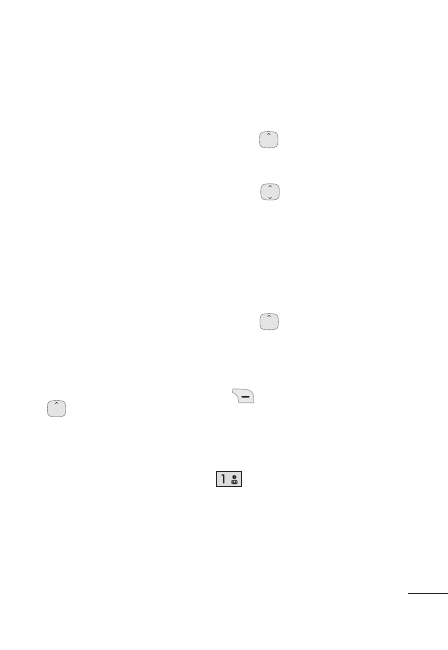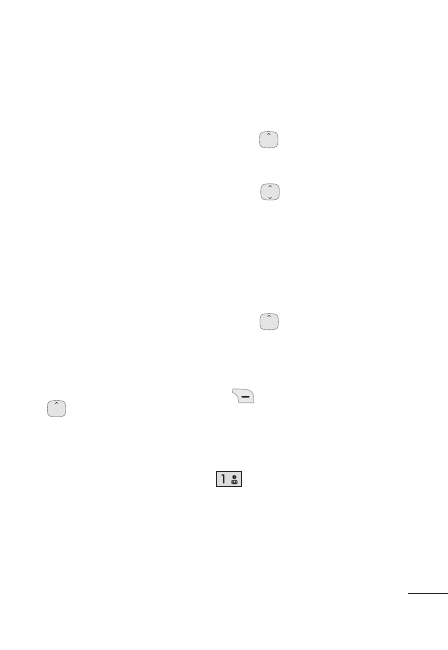
Searching Your Phone’s
Memory
The LG235C phone is able to
perform a dynamic search of the
contents in your phone’s
memory. A dynamic search
compares entered letters or
numbers against the entries in
your Contacts. A matching list is
displayed in descending order.
You can then select a number
from the list to call or edit.
Searching by Letter
1. While in standby mode,
press the Down Navigation
Key to display your
Contacts alphabetically.
2. Press (or press repeatedly)
the key on the keypad that
corresponds with the search
letter.
3. The matching contacts will
be automatically highlighted.
Scrolling Through Your Contacts
1. Press the Down Navigation
Key to display your
Contacts alphabetically.
2. Use to scroll through
the list.
Contact List Options
1. While in standby mode,
press the Down Navigation
Key and highlight a
Contact entry.
2. Press the Right Soft Key
Options
.
3. Select from the following
options:
Send Message
: Send a
text/picture message to
the selected contact.
17