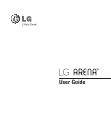2
Table of Contents
Your Phone . . . . .. . . .. . . .. . .. . . .. . . 6
Phone Components . . . ..... . . ... . . . . . ... . . . .6
Rear View . . . ... . . . . . ... . . . . . ... . . . . . ... . . .8
Getting Started .. . . .. . . .. . . .. . . .. . . 9
Installing the SIM Card and Battery . ... . . . . . .9
Charging your phone . . .. . . . . . . ... . . . . . ... .10
Memory card . . . . . . . .. . . . . . . ... . . . . . ... . . .11
General Functions . . . .. . . .. . . .. . . . 13
Making a Call. . . . . . . . . . . . . . . . . . . . . . . . . . . . .13
Answering a Call . . ... . . . . . ... . . . . . ... . . . .14
Adjusting the Volume . . . . . . ... . . . . . ... . . . . .14
Setting Ringtone Volume . . . .. . . . . . . ... . . . . .14
Entering Text . . . ... . . . . . ... . . . . . ... . . . . . ..16
Menu Tree . . . . . . .. . . .. . . .. . .. . . .. 20
In-Call Menu . . . .. . . .. . . .. . .. . . .. 21
During a Call . . . . .. . . . . . . ... . . . . . ... . . . . . .21
Making a Second Call . . . ... . . . . . ... . . . . . . .. .21
Swapping Between Two Calls . . . . . . . ... . . . . . ..21
Answering an Incoming Call . . . ... . . . . . ... . . . .21
Rejecting an Incoming Call . . . . ... . . . . . . .. . . . . .22
Muting the Microphone . . . . ... . . . . . ... . . . . . ..22
Using the Speakerphone . ... . . . . . ... . . . . . ... .22
Proximity sensor .. . . . . . . ... . . . . . ... . . . . . ... .22
Video Share Calling . . . . . ... . . . . . ... . . . . . ..23
Making a Video Share Call. . . . . . . . . . . . . . . . . . . .23
Answering a Video Share Call .. . . . . . . .. . . . . . . .26
Making a Video Share Call from the Video
Recording Mode or Video . . . . . ... . . . . . . .. . . . . .26
Conference Calls .. . . . . . . .. . . . . . . ... . . . . . ..27
Making a Second Call . . . ... . . . . . ... . . . . . . .. .28
Setting Up a Conference Call .. . . . . .. . . . . . . ... .28
Activate the Conference Call on Hold . . . . ... . . . .28
Adding Calls to the Conference Call . . . . . . .. . . . .28
Private Call or Exclude call in a Conference
Call . . ... . . . . . ... . . . . . ... . . . . . ... . . . . . ... .28
Ending a Conference Call . . . . . . ... . . . . . ... . . . .29
Your homescreen . . . . .. . . .. . . .. . . 30
Touch Screen Tips ... . . . . . ... . . . . . ... . . . . . ...30
Customizing the homescreen . . . .. . . . . . . ... . . . .30
The Quick Keys . .. . . . . . . ... . . . . . ... . . . . . ... .33
Annunciator . . . . . . .. . . . . . . ... . . . . . ... . . . . . ..34
Touch screen . . . . . .. . . . . . . ... . . . . . ... . . . . . ..34
Viewing the status bar .. . . . . . . ... . . . . . ... . . . .35
Using the Task Menu function . . . . . . . ... . . . . . ..36