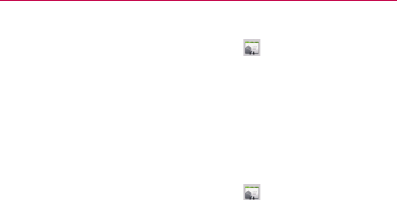
94
Contacts
To call a contact’s default number
1 From the Home screen, touch Contacts .
2 Touch and hold the entry for the contact to call.
3 Touch Call contact in the menu that opens.
For more information about placing phone calls, see “Placing and
Ending Calls” on page 73.
To send a text or multimedia message to a contact’s
default number
1 From the Home screen, touch Contacts .
2 Touch and hold the contact to call.
3 Touch Text contact in the menu that opens.
For more information about sending text and multimedia messages,
see “Messaging” on page 160.


















