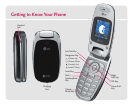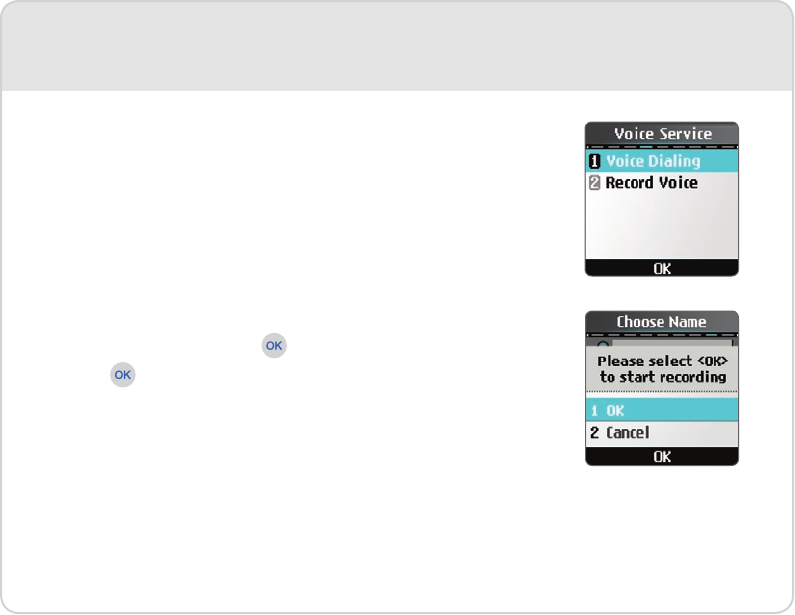
Keep your attention on your task and your outbound calls hands-
free with voice dialing. Set up your contacts, then train the AX145
to understand your handy voice prompts.
1. From the standby screen, press the for ,
select ().
2. Select ().
3. Press the for .
4. Select a contact and press .
5. Press again to record. When prompted, say the voice dial
name, then repeat the name again.
Press and hold the to activate voice dial.
Recording a Voice Dial