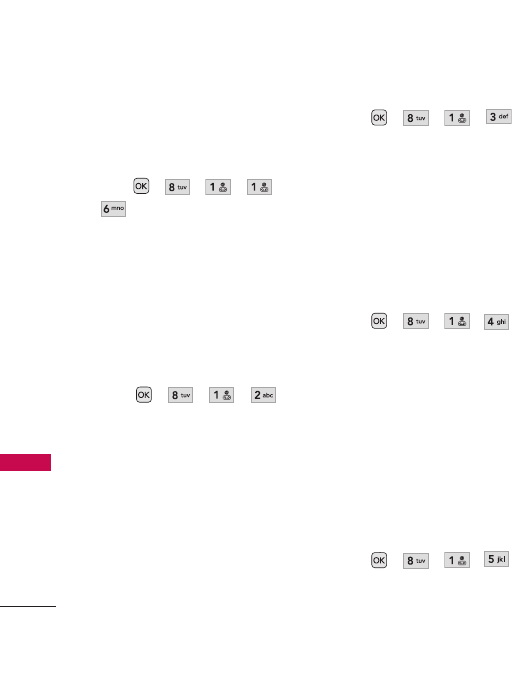
60
Tools
Tools
1.1.6 Help
Allows you to check the
information of Voice Control.
1.
Press , ,
,
,
.
1.2 Command Mode
Allows you to set command mode
to Normal or Speed (The Speed
setting allows you to access and
use the Voice Command
functions more quickly with a
faster non-verbal prompt).
1. Press , ,
,
.
2. Select options.
Normal/ Speed
1.3 Announce Alert
Allows you to customize
Announce Alert. Announce Alert
lets your hear more information
about an incoming call or
message instead of, or along
with, your ringtone.
1. Press , ,
,
.
2. Select options.
Disable/ Announce/
Announce + Ring
1.4 Train Word
Allows your to train words for
improved Voice Command
responses.
1. Press , ,
,
.
2. Select options.
Voice Command/ Answer/
Digit Dial
1.5 Best Match
Allows you to choose whether
the phone displays the 4 closest
matches, or only the closest
match, when using the Call
<Name> function.
1. Press , ,
,
.
2. Select options.
1 Match/ 4 Matches


















