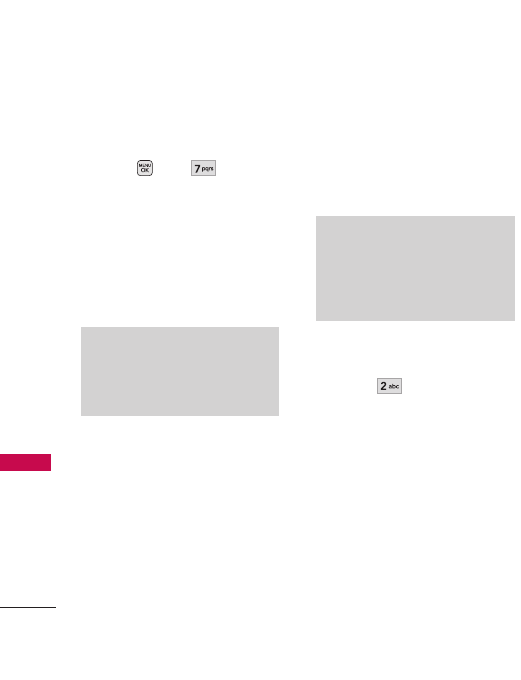
Music
58
Music
Accessing Music
With the Flip Open
1. Press and
Music
.
With the Flip Closed
1. Hold the MUSIC Key on the
side of your phone.
2. Unlock Touch Keypad and
hold PLAY key.
Playing Music
From Music main menu, you can
choose:
1. All Songs
2. Playlists
3. Recently Played
4. Artists
5. Genres
6. Albums
7. Music Transmitter
Creating Playlist
1. Select
Playlists
from the
main Music menu.
2. Press
Options -> Create
Playlist
.
3. Enter name of Playlist.
Tip
Artists/ Genres/ Albums will
display a list of all Artists/ Genres/
Albums present on the memory card
according to the files’ ID3 tags.
Tip
Accessing music from folder closed
state will take you to Last Played
Playlist.


















