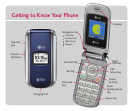Recording a Voice Dial
Quickly call frequently accessed contacts using voice
dialing. You can record voice dials for up to 30 entries
in your address book.
1. From standby mode, press to access the
main menu.
2. Select Voice Service (4), then Voice Dialing (1).
3. Press the Left Soft Key for New.
4. Highlight the contact for whom you wish to record
a voice dial, then press .
5. Press to begin recording.
6. After the prompt, say the contact’s name. You’ll be
asked to repeat the name for increased accuracy.
Note: After recording a voice dial, you can use this
feature with one touch. From standby mode, press
and hold
TALK
. After the prompt, say the name of the
contact you want to call. The AX155 will automatically
dial the associated number for you.