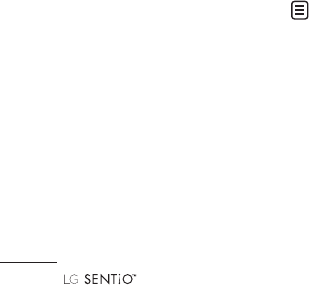
102
| User Guide
Organizer
command menu.
- exit: terminate voice
command.
- next: moves to the
next result.
Listen Voicemail: Activate
Voice Command and say
“Listen Voicemail”. You
will then be automatically
connected to voicemail.
Missed Calls: Activate
Voice Command and say
“Missed Calls”.
The phone will display
the Missed Calls list.
•Follow-upCommands
Available
- yes: make the
phone call.
- no: moves to the
next result.
- cancel: returns to
the main voice
command menu.
- exit: terminate voice
command.
- next: moves to the
next result.
Messages: Activate Voice
Command and say
“Messages”. The phone
will display details of
unread SMS or MMS
messages.
Time & Date: Activate
Voice Command and
say “time and date”. The
phone will display time
and date.
Voice Command Options
Activate Voice Command
and touch
for the
following options:


















