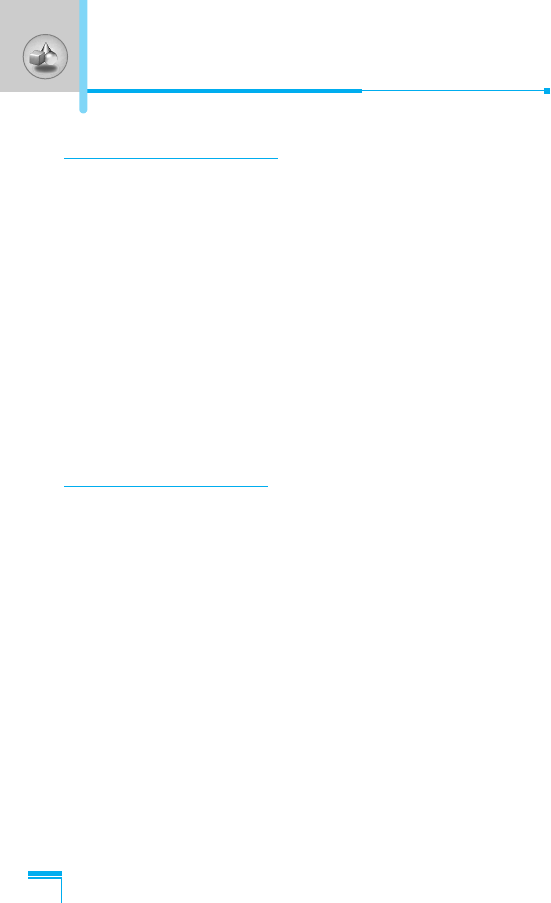
Accessing the Menu
74
Calculator [Menu 6-3]
This contains the standard functions such as +, –, x, ÷ : Addition,
Subtraction, Multiplication, and Division.
1. Input the numbers by pressing numeric keys.
2. Use a navigation key to select a sign for calculation.
3. Then input the numbers.
4. Press < [Result] to view the result.
5. Press [Reset] or enter numbers to repeat the procedure above.
6. Use C key to erase any numbers or signs.
7. If you press * key, you can input a minus number. In addition,
If you press
#
key, you can input a decimal number.
8. To end Calculator, press > [Back].
My folder [Menu 6-4]
Enables you to view the downloaded pictures and sounds. They can
be set as Wallpaper or Ring tone. You can view, listen, delete or
rename downloaded data.
Pictures [Menu 6-4-1]
Sound [Menu 6-4-2]
The Submenus for each main one
• Edit title
You can edit the title for each download contents.
• Send message
You can write Short message/Multimedia message (available
depending on type of Media) with attachment pictures or sounds.
Fun & Tools [Menu 6]


















