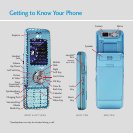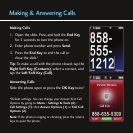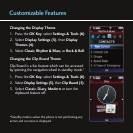Changing the Display Theme
1. Press the OK Key, select Settings & Tools (6).
2. Select Display Settings (5), then Display
Themes (4).
3. Select Classic, Rhythm & Blues, or Rock & Roll.
Changing the Clip Board Theme
Clip Board is a fun feature which can be accessed
by spinning the navigation wheel in standby mode.*
1. Press the OK Key, select Settings & Tools (6).
2. Select Display Settings (5), then Clip Board (5).
3. Select Classic, Diary, Modern or turn the
clipboard feature off.
*Standby mode is when the phone is not performing any
action and no menu is displayed.
Customizable Features