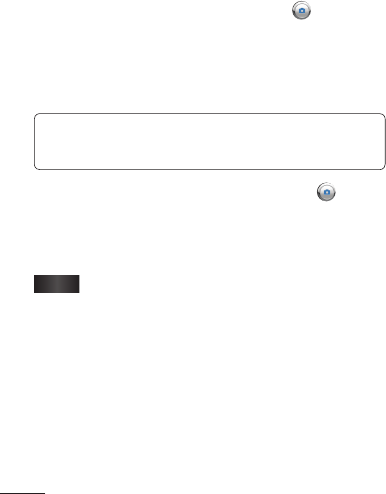
58 LG-E739 | User Guide
Taking a quick photo
1. Open the Camera application.
2. Hold the phone, point the lens towards the
subject you want to photograph.
3. Touch and hold the Capture button lightly
and a focus box will appear in the center of the
viewfinder screen.
4. When the focus box turns green, the camera has
focused on your subject.
NOTE: Alternatively, you can touch and hold any
spot on the viewfinder to focus on it.
5. Take your finger off the Capture button .
Once you've taken the photo
Your captured photo appears on the screen.
Share
Touch to share your photo using
SmartShare, Bluetooth, E-mail, Facebook,
Gmail, Messaging, My Online Album,
Picasa, Social+, Twitter, Wi-Fi Cast, or any
other downloaded applications that are
compatible.


















