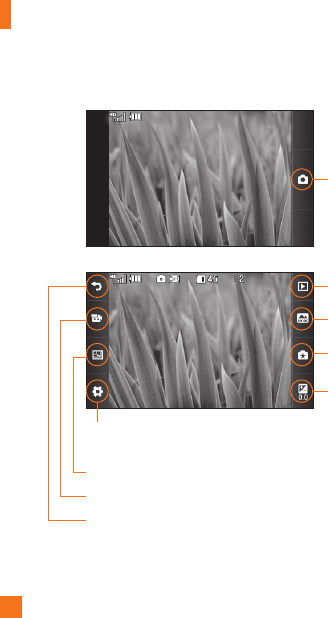
Camera
74
Getting to know the viewfinder
Back: Touch to return to the previous screen.
Options View
Normal View
Go to Video Camera
Settings: Touch this icon to open the settings menu. See the
next page for details.
Image Size
Gallery
Capture : Take a picture
Scene mode
Shot mode
Brightness
n
Note
The shortcut options disappear after a few seconds automatically.
To recall the options, touch the screen again.


















