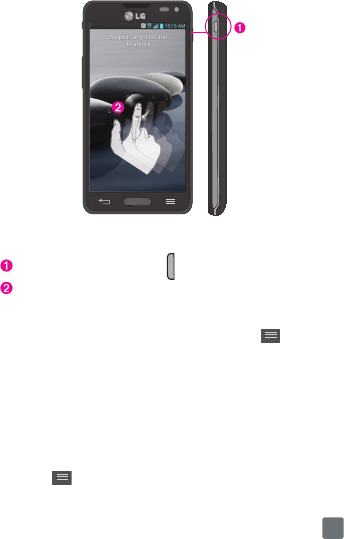
13
Unlock screen
After a period of inactivity, the screen you are currently
viewing will be replaced by the lock screen to conserve
battery power.
Unlocking the screen
Press the
Power/Lock Key
.
Slide the screen any direction.
Setting up the screen timeout duration
1 From the Home screen, touch the
Menu Key
>
System settings
.
2 Select Display.
3 Touch Screen timeout and select the amount of time of
inactivity after which the screen turns off.
NOTE
To lock your screen using the pattern lock feature, touch the
Menu Key
>
System settings
>
Lock screen
>
Select screen
lock
>
Pattern
. A short tutorial will guide you through the
process of setting a pattern lock.


















