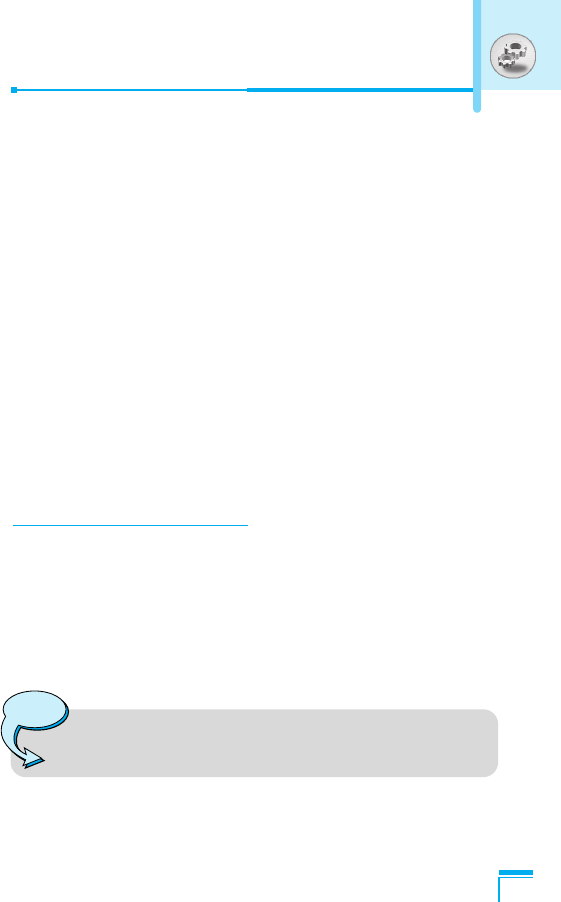
Accessing the Menu
49
• Menu colour
You can select the preferred menu colour among various
combination.
Sub-LCD colour [Menu 4-3-2]
• Standby
You can select the colour of sub LCD Backlight in standby mode.
• Incoming calls
You can select the colour of sub LCD Backlight when receiving a
call from callers whose number has not been categorised as a
specified group.
Language [Menu 4-3-3]
You can change the language for the display texts in your phone.
This change will also affect the Language Input mode.
Call settings [Menu 4-4]
You can set the menu relevant to a call by pressing < [Select] in
the Setting menu.
Call divert [Menu 4-4-1]
The Call divert service allows you to divert incoming voice calls, fax
calls, and data calls to another number. For details, contact your
service provider.
Note
• You can only divert your calls to 901 on your O2 Pay &
Go mobile.


















