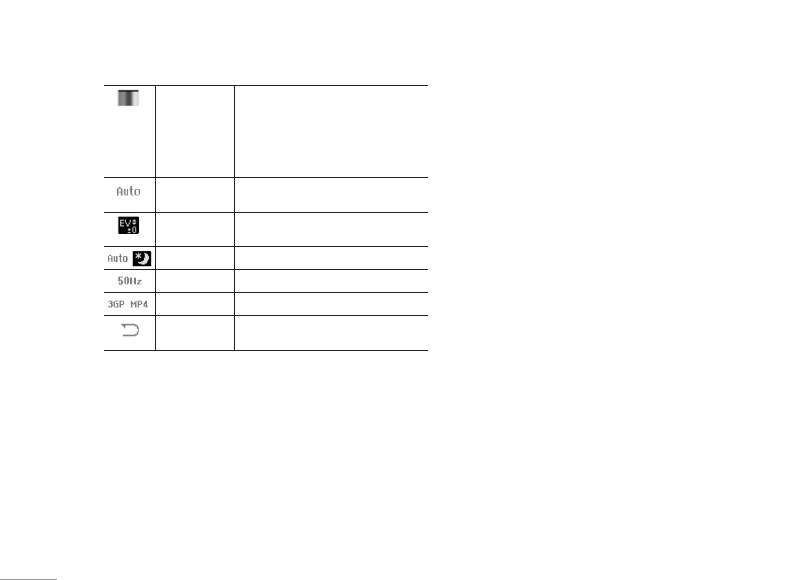
32
Effect Setting Effect off / Grayscale / Sepia /
Sepia Green / Sepia Blue /
Color Invert / Gray Invert /
Blackboard / Whiteboard /
Copper Carving / Blue Carving /
Embossment / Contrast / Sketch
White
Balance
Auto WB / Daylight / Tungsten /
Fluorescent / Cloud / Incandescence
EV
EV-4 / EV-3 / EV-2 / EV-1 / EV 0 / EV+1 /
EV+2 / EV+3 / EV+4
Night Mode Auto / Night
Banding 50 / 60 Hz
Format 3GP / MP4
Restore
Settings
You can restore the factory setting by
selecting this option.
Video player [Menu 4-5]
This folder saves videos that are saved from phone or
downloaded from PC. This phone supports .3GP and
.MP4 form with 176x144 video size.
To play the video [Menu 4-5-1]
1. In Multimedia menu, choose Video player, select the
file you wish to play.
2. After selecting a certain video clip, press Options
and Play.
Your phone provides the following selections for your
option:
• Play: Allows you to play and view the video content.
• Forward: Allows you to forward the video to screen
saver, power on display or power off display. You can
also forward the video clip to contacts as the caller ID
or share with friend via MMS or Bluetooth.
• Rename: Allows you to rename the video file.
• Delete: Allows you to delete the video file saved in the
My stuff
.
• Delete all files: Allows you to delete all video files
saved in video My stuff
.
• Sort: Allows you to sort the video clips by name, type,
time, or size.
• Storage: Allows you to check the video’s memory and
format and play the video clip either from phone or
memory card.
Multimedia
|
Multimedia


















