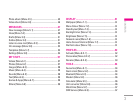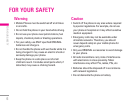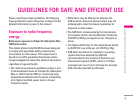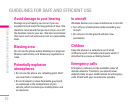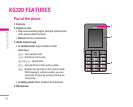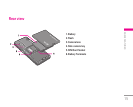2
CONTENTS
|
CONTENTS
INTRODUCTION ..........................................................5
FOR YOUR SAFETY .....................................................
6
GUIDELINES FOR SAFE AND EFFICIENT USE .....
7
KG320 FEATURES ......................................................
12
Part of the phone ..................................................................12
Rear view ...............................................................................
15
Display Information .............................................................
16
On-Screen Icons ..................................................................
16
INSTALLATION ..........................................................18
Installing the SIM card and the handset battery .........18
Charging the Battery ...........................................................
19
Disconnecting the charger ................................................
20
GENERAL FUNCTIONS ............................................21
Making a Call .........................................................................21
Answering a Call ..................................................................
22
Entering Text ..........................................................................
22
SELECTING FUNCTIONS AND OPTIONS ...........26
IN-CALL MENU ..........................................................
27
During a Call ..........................................................................27
Multiparty Calls .....................................................................
28
MENU TREE ................................................................30
GAMES & APPS ........................................................
32
Games & Apps [Menu 1-1] ................................................32
Profiles [Menu 1-2] ..............................................................
32
CONTACTS .................................................................34
Search [Menu 2-1] ...............................................................34
Add new [Menu 2-2] ............................................................
34
Caller groups [Menu 2-3] ...................................................
35
Speed dial [Menu 2-4] .........................................................
35
Own number
[Menu 2-5] ....................................................36
My business card [Menu 2-6] ...........................................
36
Settings [Menu 2-7] .............................................................
36
ORGANISER ................................................................38
Calendar [Menu 3-1] ...........................................................38
Memo [Menu 3-2] ................................................................
39
MULTIMEDIA .............................................................40
Camera [Menu 4-1] ..............................................................40
Video camera [Menu 4-2] ..................................................
41
Voice recorder [Menu 4-3] ................................................
42
MP3 [Menu 4-4] ....................................................................
43