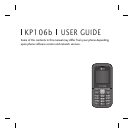5
On-Screen Icons
The table below describes various display indicators or icons that appear on the phone’s
display screen.
Call is connected.
Tells you the strength of the network signal.
Shows that you are using a roaming service.
The alarm has been set and is on.
Tells you the status of the battery.
You have received a text message.
You have received a voice message.
Vibrate only menu in profile.
General menu in profile.
Outdoor menu in profile.
Silent menu in profile.
Headset menu in profile.
You can view your schedule.
Display Information
Icon area
Text and graphic area
Soft key indications
Menu Favourites
Menu Favourites