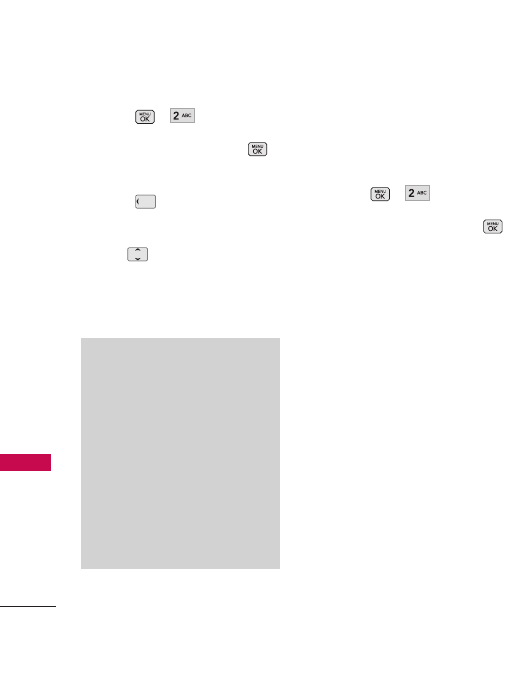
BREW
50
BREW
1. Press , .
2. Highlight
Ye s
and press
to confirm.
3. Press to switch to the
brew
tab.
4. Use to highlight an
option:
Browse Catalog/ Search
2. my apps
Allows you to customize Brew
settings.
1. Press , .
2. Highlight
Ye s
and press
to confirm.
3. Select the application or open
shop to browse and download
apps.
Managing Your Brew Apps
Applications
Download new applications and
delete old ones at anytime.
Deleting Applications
Only removing an application
deletes it completely from the
memory of the phone. To restore
an application once it has been
deleted, you will be charged to
download it again.
Note
If you attempt to download an
application when the file memory is
full, the following message will be
displayed: "File Memory is full. To
make enough storage space to
install this app, the following app(s)
will be temporarily disabled: ... You
can restore disabled apps by simply
starting them, at no additional cost.
Proceed?". If you select Yes, the
app(s) will be temporarily disabled.


















