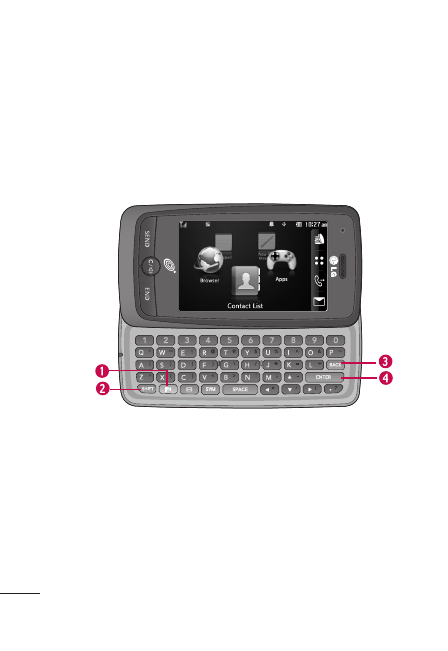
4
Phone Overview
Qwerty Keyboard
Your phone features a QWERTY keyboard, specifically designed
for easy and comfortable text entry. The QWERTY keyboard uses
a standard layout.
1. Function Key allows you enter the
alternate character (such as $ for the Y
key) on the QWERTY keyboard (See
"Entering and Editing Information" on
page 28 for more information). To lock
the Function Key (as when entering a
series of numbers or alternate characters),
press it twice.
2. Shift Key lets you change letter
capitalization when entering text using the
QWERTY keyboard.
3. Back Key Use to delete a letter, words or
sentences. Also use it to exit the menu and
go back to the Home screen.
4. Return Key Use to go to next line while
editing your message.
LG511C_TRF_Eng1.0_110816.qxd 8/16/11 2:44 PM Page 4


















