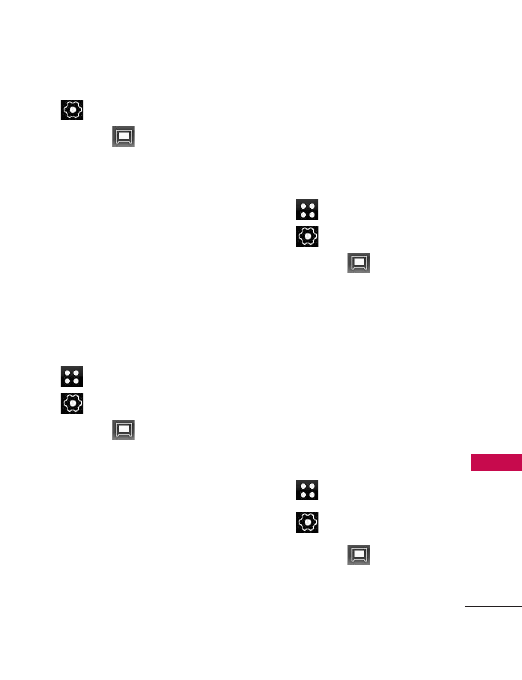
81
Settings
2. Touch .
3. Touch
Display
and
Backlight
.
4. Touch a submenu.
Display/ Keypad
5. Touch a duration time:
7 seconds/ 10 seconds/
15 seconds/ 30 seconds/
Always On
4. Brightness
1. Touch .
2. Touch .
3. Touch
Display
and
Bightness
.
4. Touch a setting for Auto
Brightness.
On
/
Off
(If Auto Brightness is off, you
can set the brightness level
to:
Dimmer/ Middle/
Brighter
)
5. Menu Style
Allows you to choose how the
Main Menu displays for menu
selection.
1. Touch .
2. Touch .
3. Touch
Display
and
Menu Style
.
4. Touch a setting.
Claro Style/ 3D Icon Style
6. Languages
Allows you to use the bilingual
feature according to your
preference. Choose between
English and Spanish.
1. Touch .
2. Touch .
3. Touch
Display
and
Languages
.
4. Touch
English
or
Spanish
.


















