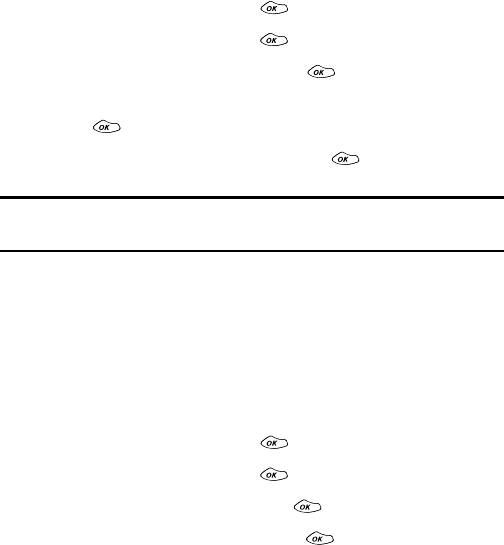
Section 2: Understanding Your Phone
2B: Controlling Your Phone’s Settings 26
Sound Settings
Adjusting the Phone’s Volume Settings
To adjust the ringer, earpiece, key beep, or power on/off volume:
1.
Highlight
Settings
and press .
2.
Highlight
Sounds
and press .
3.
Highlight
Audio Volume
and press .
4.
Highlight
Ringer, Earpiece, Key Beep,
or
PWR On/Off
and
press .
5.
Highlight a volume setting and press .
Tip: You can adjust the ringer volume in standby mode (or the earpiece
volume during a call) by using the volume keys on the side of your phone.
Selecting a Key Tone Length
Your phone offers you the option of selecting long or short
tone lengths for key presses. Longer tone lengths may better
facilitate tone recognition when dialing voicemail or other
automated systems.
To select a tone length:
1.
Highlight
Settings
and press .
2.
Highlight
Sounds
and press .
3.
Highlight
Tone Length
and press .
4.
Highlight
Short
or
Long
and press .


















