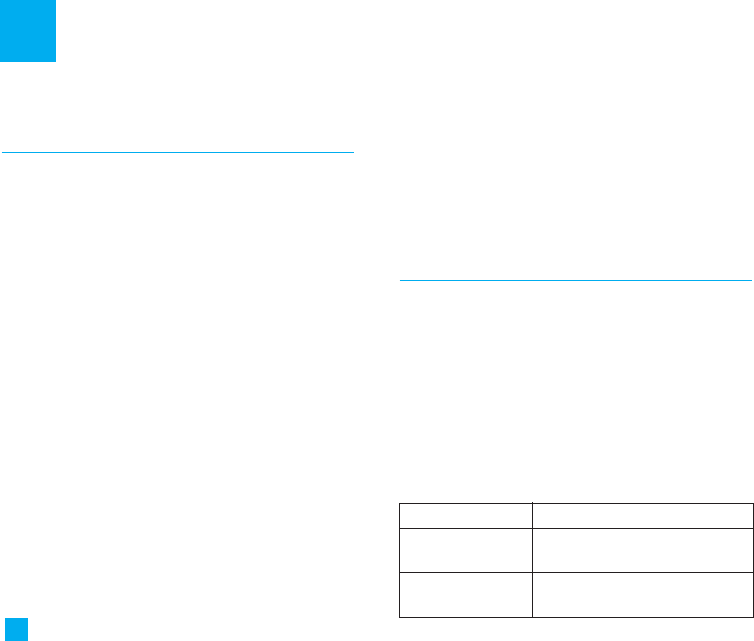
54
Alarm Clock Menu 7.1
Set the alarm to ring at a specific time. In the Alarm
Clock menu, the following options are available:
On: Set the time(hour and minute) for activating the alarm.
1. Go to Alarm Clock (Menu 7.1)
2. Select [On] by pressing the right/left navigation keys.
3. If you want to set the time for activating the alarm,
press the down navigation key.
4. Enter the required time, press the down navigation key.
5. The following options are available.
• Once: The alarm rings only once and is then deactivated.
• Daily: The alarm rings every day at the same time.
• Weekly: The alarm rings every week on the same
day and at the same time.
• Monthly: The alarm rings every month on the same
day and at the same time.
6. Allows you to select the alarm melody by using the
right/left navigation keys.
7. Press the left soft key [Set].
Off: Cancel the alarm.
n
Notice If this option is set to On, the alarm will ring at the
specified time, even when the phone is switched
off. To stop the alarm when it rings, open the
phone and press the right soft key[Quit].
Calendar Menu 7.2
When you enter this menu a calendar will be
displayed. Top of the screen indicates sections for
date. A square cursor is used to locate a particular
day. If a schedule or memo has been entered on a
particular day, that date will appear in a different
colour. This function helps to remind you of the
schedule and memo. The phone will sound an alarm
tone if it has been set for a specific note.
For changing the day, month and year.
Key Description
Tools
Up/down
navigation key
Left/right
navigation key
Weekly
Daily


















