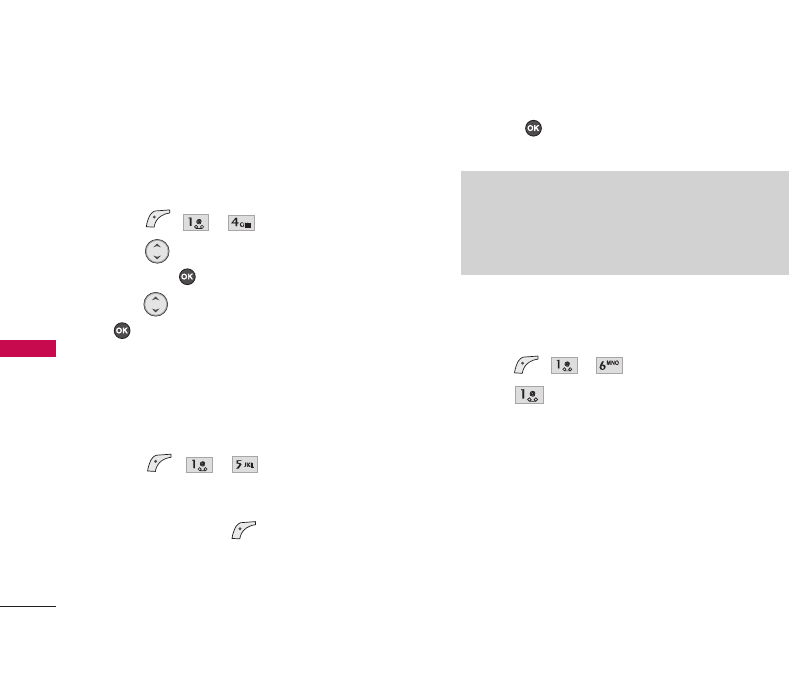
4. Speed Dials
Allows you to view your list of Speed Dials or
designate Speed Dials for numbers entered in your
Contacts.
1. Press
,, .
2. Use to highlight the Speed Dial position,
and press .
3. Use to highlight the Contact then press
.
5. Voice Dials
Allows you to view the list of numbers programmed
with voice dialing or add a Voice Dial command to a
number stored in your Contacts.
1. Press
,, .
2. Options from here:
●
Press Left Soft Key
[New]
to record a new
Voice Dial command. Follow the phone’s prompts.
●
Select if you want to start recording when
the pop up message is displayed.
6. Erase All Contacts
Allows you to erase all of your Contacts at once.
1. Press
,, .
2. Press
Erase all
.
CONTACTS
22
CONTACTS
Note
Recordings should be made in a normal use position
(speaker by your ear and microphone near your mouth)
while using a clear voice. Hands-free car kits or headsets
should be used if the phone is primarily used with them.
CX210_Eng_Telus.qxd 7/13/06 11:26 AM Page 22


















