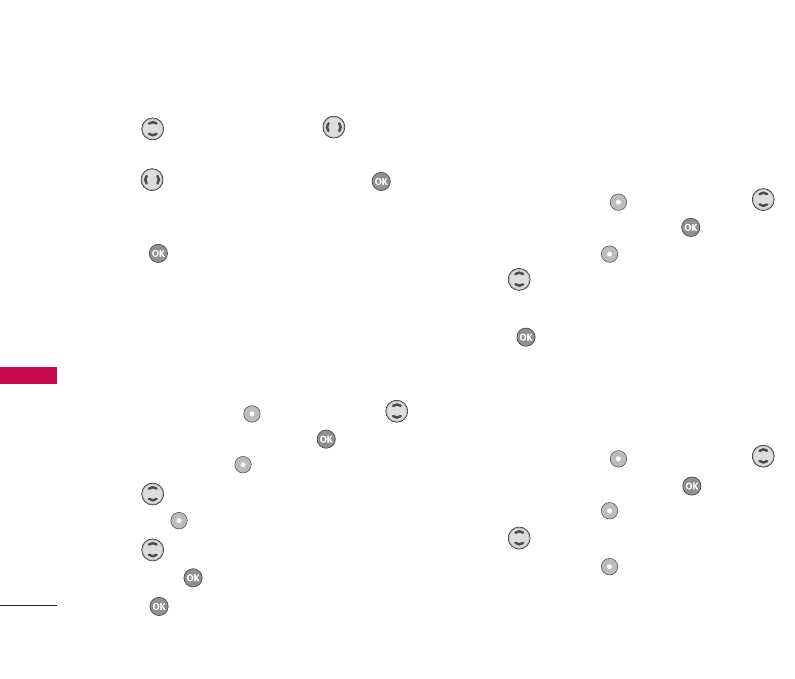
3. Use to highlight
No Group
, to select a
group.
4. Use to select the Group, then press .
No Group
/
Family
/
Friends
/
Colleagues
/
Business
/
School
5. Press [Save] to save the change.
Changing the Call Ringer
Allows you to identify who is calling, by setting
different ringers for different phone numbers in your
Contacts. It is automatically set to the default ringer
when the Contact is saved.
1. Press Right Soft Key
Contacts
and use
to highlight an entry, then press .
2. Press Left Soft Key Edit.
3. Use to highlight Ringtone, then press Left
Soft Key Set.
4. Use to select one of the Ringtone available,
then press .
5. Press [Save] to save the change.
Adding or Changing the Memo
Allows you to enter up to 32 characters as a memo
to the Contact entry.
1. Press Right Soft Key
Contacts
and use
to highlight an entry, then press .
2. Press Left Soft Key
Edit
.
3. Use to highlight
Memo
.
4. Enter text.
5. Press [Save] to save the change.
Adding or Changing the Picture ID
Allows the phone to display an image to identify the
caller.
1. Press Right Soft Key
Contacts
and use
to highlight an entry, then press .
2. Press Left Soft Key
Edit
.
3. Use to highlight Photo.
4. Press Left Soft Key
[Set]
to see additional
choices.
26
CONTACTS IN YOUR
PHONE’S MEMORY
LG355_Eng_new.qxd 9/16/06 12:13 PM Page 26


















