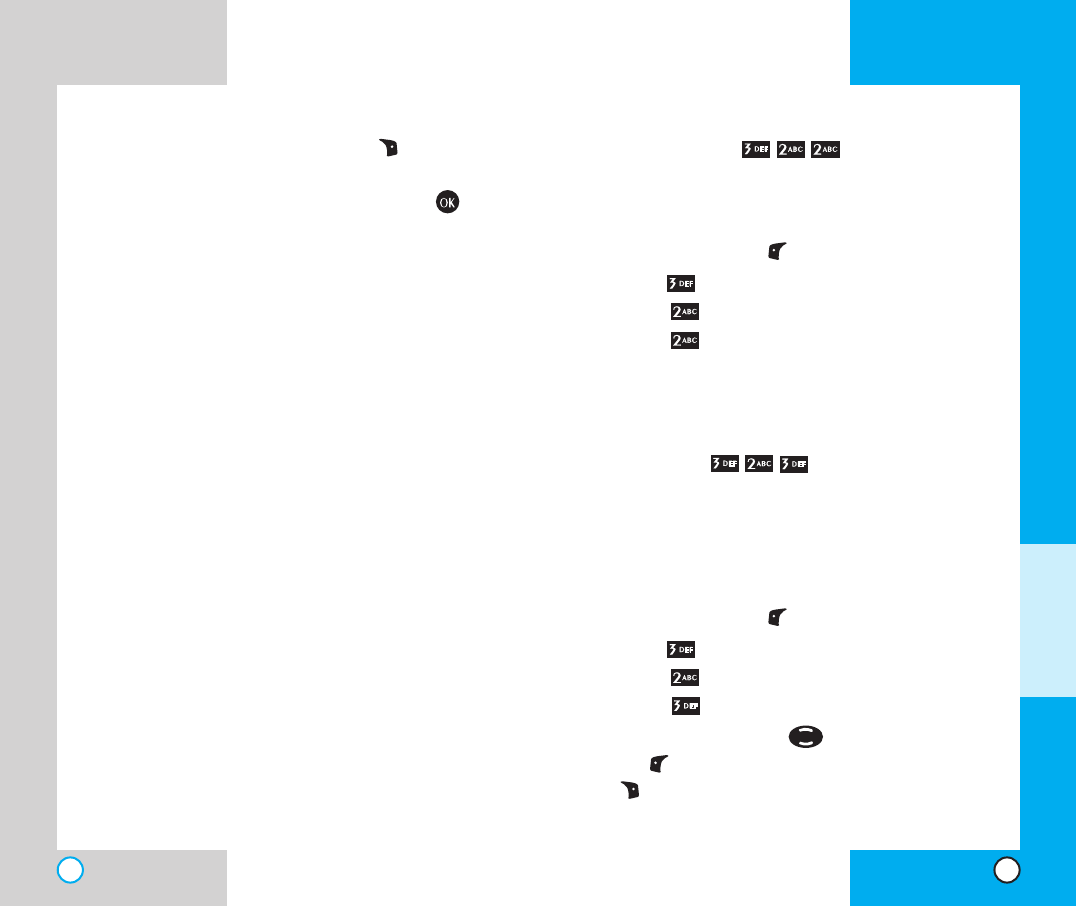
Web Msg (Menu )
Web Msg are special links or message provided
from the carrier to inform users of special offers,
bulletins and announcements.
1. Press Left Soft Key Menu.
2. Press Messaging.
3. Select Text Messaging.
4. Select Web Msg.
Web Msg is notified to the user with 4 kinds of alert.
Alert type is determined by its priority.
Inbox (Menu )
Received text messages and page messages may
be searched and the contents may be viewed.
Received messages are displayed from newest to
oldest.
To view the list of the received messages:
1. Press Left Soft Key Menu.
2. Press Messaging.
3. Select Text Messaging.
4. Select Inbox.
5. Select a message with and press Left Soft
Key Reply to forward or press Right Soft Key
Options.
LG-4600
61
7. Select Options using Right Soft Key after
entering the number of other party and the content
with the Navigation Key. Select the item with
.
Send Allows you to send the
message.
Priority Allows you to give priority to
message-Normal or Urgent.
Callback # Allows you to insert a pre-
programmed callback
number with your message.
If you select Send, it notifies you that the message
was sent successfully.
NOTE: If you send a Text message to a phone
that does not support Text Messaging, you will
still be notified that the message was sent,
however the message will not be received.
LG-4600
60
MENU FEATURES


















