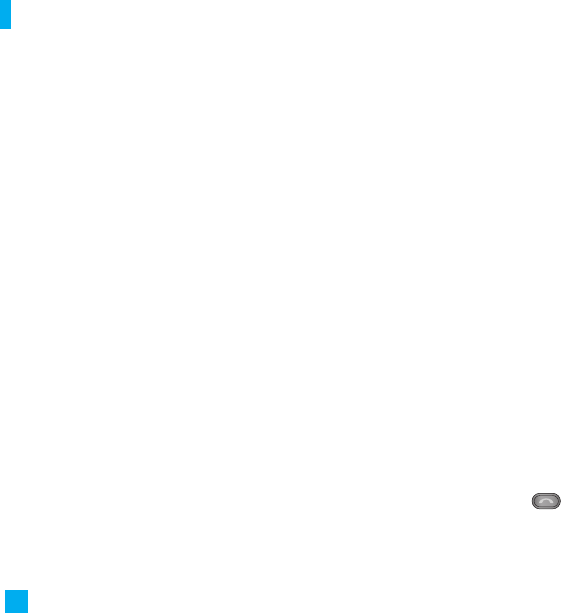44
Messaging
Menu options available in the Conversation
screen
] Back To List: This brings the screen back to the
contacts.
] Insert: You can insert Symbol, Template and
emoticons in the conversation screen.
] Block/Unblock Contact: This allows or blocks
conversation with the selected Contact.
] Save Conversation: Stores the currently active
conversation.
] End Conversation: This ends the active conversation
and clears the conversation buffer.
] Settings: Please refer to the previous Settings Menu.
] Text Entry Mode: Sets the text input mode such as
abc, Abc, ABC, T9 abc, T9 Abc, T9 ABC and 123.
] Text Entry Mode Settings: This selects the T9
predictive mode Language.
n Note
zIn the conversation window, you can use the up/down
navigation key for scrolling through the conversation.
zMaximum number of characters supported by a message is
400 characters for receiving and 128 characters for sending.
zThe present information might not update in real time so
the “Refresh List”/“Refresh Contact” option can be used
for the most up to date status.
Drafts Menu 2.4
You can view the messages saved as a draft. The draft
messages are listed with the date and time of when
the messages were saved.
The following [Options] are available.
] Information: Allows you to view the information on
the message.
] Multi Delete: Allows you to delete multiple
messages you selet from the folder.
] Delete All: Deletes all messages in the folder.
Outbox Menu 2.5
Outbox is a temporary storage place for messages
waiting to be sent.
When you press the [SEND] key, you can make a
call to the number of the recipient number of the
selected message.
If the message is not sent from the Outbox, you will