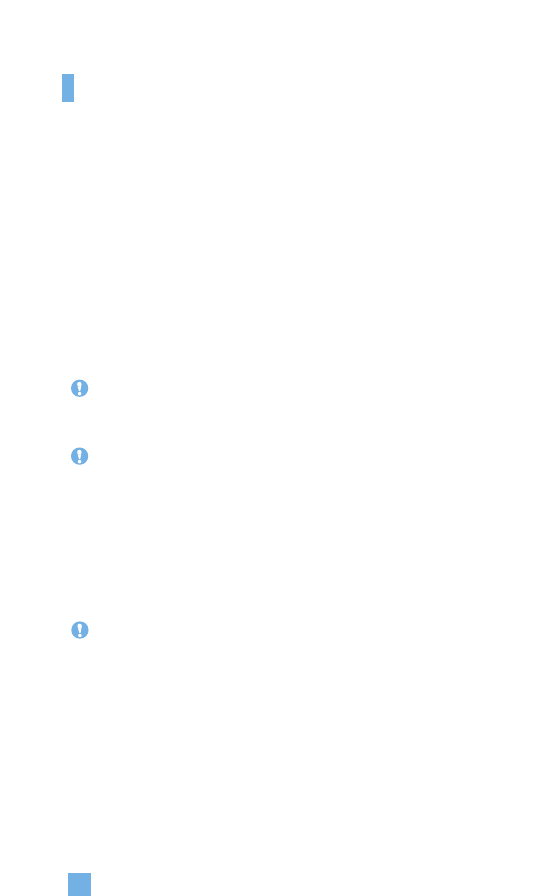
50
Messaging
IM Provider (Menu 2.2.4)
This menu option offers the ability to store your login information such as
the User ID and Password.
]
Activate: You may select the default Community.
]
Settings
* User ID (Screen Name): You can store the User ID(Screen name).
* Password: You can store the Password.
* Binding Protocol: You can select the Bearer type.
* SMS GW Number: You can change the SMS gateway number.
]
Rename: You can change the Community name.
]
Delete: You can delete the Community information
]
Delete All: You can delete all information related to the Community,
but Default Community settings are preserved.
]
Add New Provider: You can add a new Community.
Note When changing or adding a new Community, please check with your
Network provider.
Note When changing or adding a new Community, please check with your
Network provider.
Note Rename, Delete and Delete All options will only be visible after new
provider is created.


















