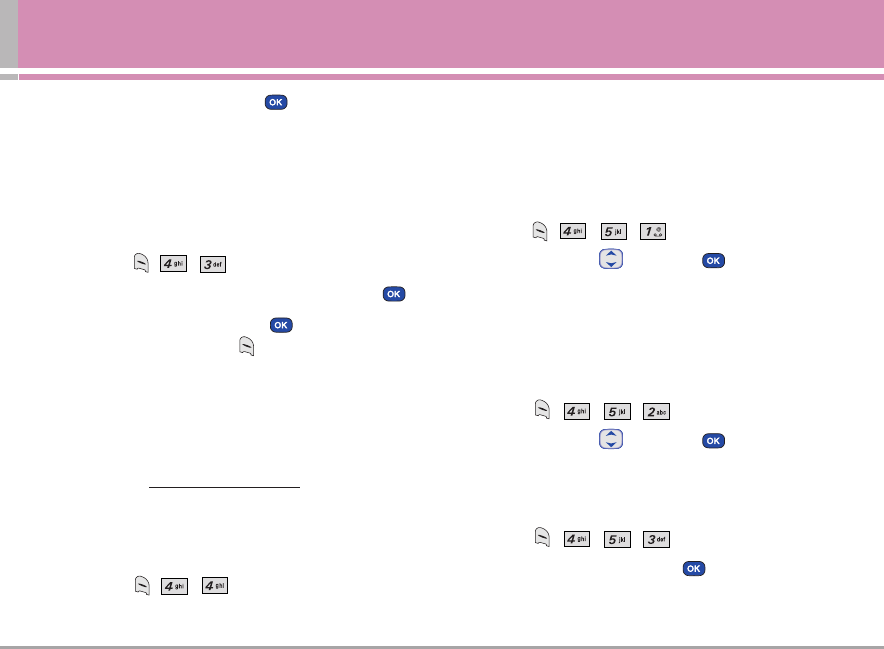
UX4750 51
SpeedTalk
SM
3. Enter the name, then press .
4. Connect to server and update Contact information.
A confirmation message is displayed briefly.
3. New ST Group
Allows you to add a new ST group.
1. Press , , .
2. Enter the SpeedTalk
SM
Group name, then press .
3. Select the individuals with to add to the group,
then press Left Softkey .
A confirmation message is displayed briefly.
NNOOTTEE
Adding a new contact or new group is permission
based. This means users can choose to block you
or allow you to add them to your SpeedTalk
SM
contacts list by changing their preferences at
www.uscellular.com/speedtalk
.
4. Recent ST
Allows you to view the list of the Recent ST calls (up to 10).
1. Press , , .
5. ST Settings
Allows you to adjust your ST settings.
5.1 ST On/Off
Allows you to disable your ST.
1. Press , , , .
2. Set On / Off with then press .
NNOOTTEE
You will NOT be able to place or receive ST calls
when your ST setting is set to OFF.
5.2 Speaker On/Off
Allows you to set ST speaker On/Off.
1. Press , , , .
2. Set On / Off with then press .
5.3 ST Alert Tone
Allows you to select ST Alert Tone.
1. Press , , , .
2. Select a alert tone, then press .
*
ST refers to SpeedTalk
SM


















