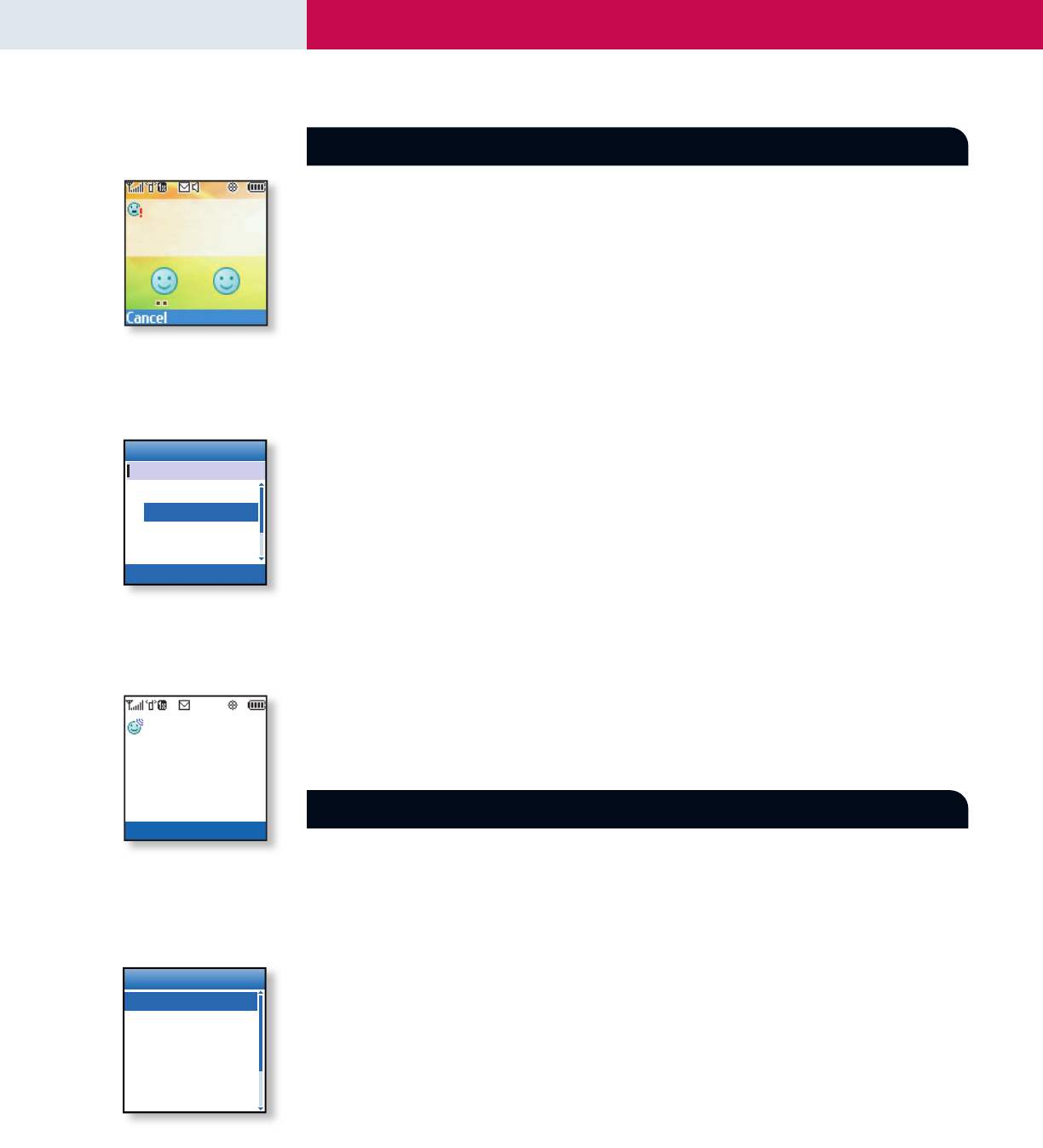
USING PUSH TO TALK
Making a PTT (Alert) Call
1. From the main screen, press the PTT Key.
2. Use the Navigation Key to highlight a name from the contacts list and push Left Soft Key for Alert.
3. Press and release the PTT Key to alert. The receiver will hear the incoming alert tone and the sender
will hear the outgoing alert tone.
4. If the other party answers, the listening screen is shown and the other party gains floor control. The
receiver hears the voice of the other party.
Making a PTT (Barge) Call
The call is connected without the incoming call screen. The voice of the caller is immediately heard.
1. From the main screen, press the PTT Key.
2. Use the Navigation Key to highlight a name from the contacts list.
3. Press and hold the PTT Key. The receiver will hear the incoming barge tone and the sender will hear
the PTT talk tone and can begin speaking.
4. Release the PTT Key. The receiver will hear the callers voice followed by the floor available tone.
Making a PTT (Group) Call
Using this function, you can make a multiparty call with all the members of a PTT Group.
1. From the main screen, press the PTT Key.
2. Use the Navigation Key to highlight a group from the contacts list.
3. Press and hold the PTT Key. Speak after the ok to talk tone and the talking screen is shown.
4. Release the PTT Key.
Receiving a PTT (Alert) Call
When you receive a PTT alert call, the incoming alert tone and call screen appears.
1. Press Left Soft Key for Answer or Right Soft Key for Ignore.
2. If you do not answer within 20 seconds, the PTT call is automatically disconnected.
Activating Speaker Phone
1. From the main screen, press the Speaker Phone Key and “Speaker On” will appear on the screen.
2. To deactivate, press the key again and “Speaker Off” will appear on the screen.
Using Voice Commands
1. From the main screen, press the Voice Command Key on the side of the phone.
2. You will be asked to “Please Say a Command.” Clearly speak a command from the list: Call Someone,
Voice Mail, Digit Dial, Service Alerts, Missed Calls, Contacts, Driving, Announce, Time and Date or
Phone Status.
Call Someone: to call a contact from your phone book.
Voice Mail: to call your voice mail.
Digit Dial: to dial a phone number by speaking the digits.
Service Alerts: to check missed calls, voice mails or new messages.
Missed Calls: to check your missed calls.
Contacts: to read, create or erase a contact.
Driving: to activate Driving Mode.
Announce: to turn on audio confirmation of menu navigation.
Time and Date:
to hear the current time and date.
Phone Status: to hear status on battery usage, signal strength, service mode, GPS location and roaming.
VX4700
PUSH TO TALK FEATURES
VOICE COMMAND FEATURES
Alerting...
Rob
858-555-4581
PTT Contacts (6)
Alert Options
Work
Rob
Joanne
Alex
X
X
X
X
X
Listening to ...
Joanne
2O1-555-2434
Exit Spk On
Say a Command
Alert
Call Someone
Voice Mail
Digit Dial
Service Alerts
Missed Calls
Contacts








