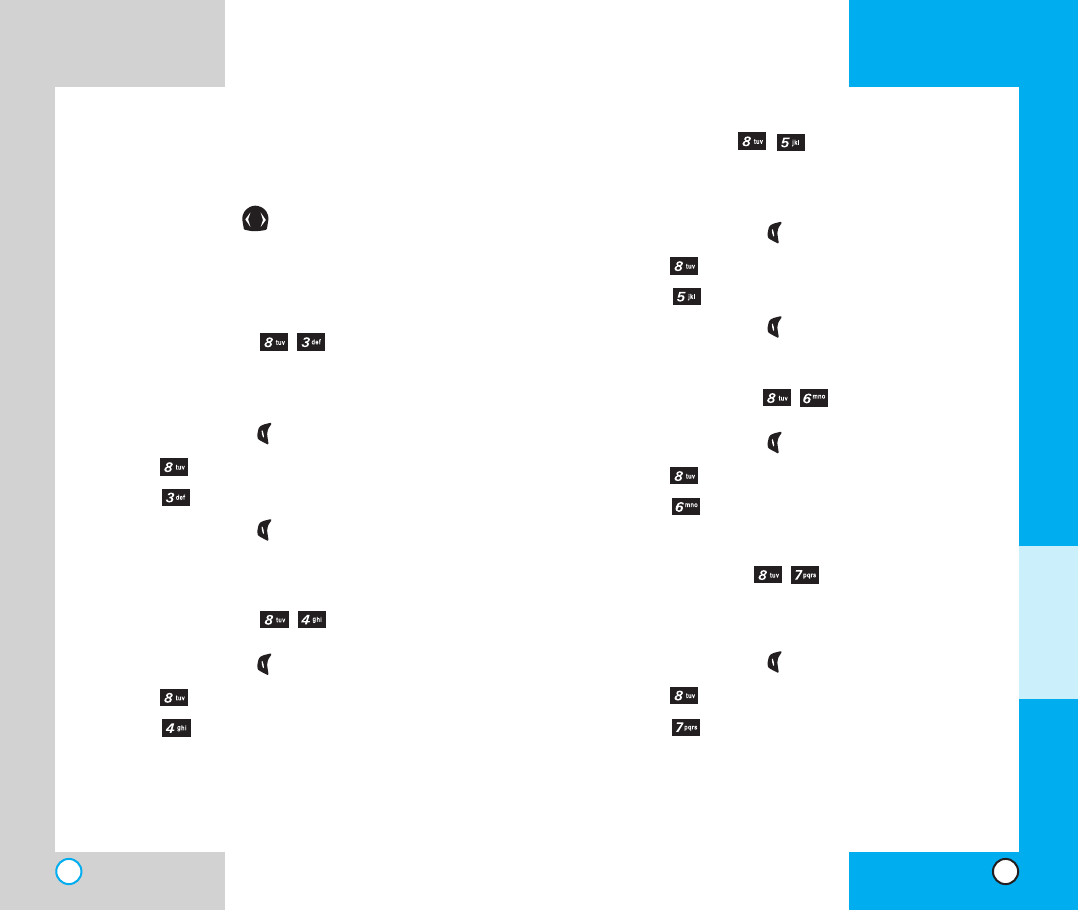
VX6000
87
VX6000
86
Notepad (Menu )
Allows you to read, add, edit, and erase notes to
yourself.
1. Press Left Soft Key Menu.
2. Press Tools.
3. Select Notepad.
4. Press Left Soft Key Add to write a new note.
Ez Tip Calc (Menu )
1. Press Left Soft Key Menu.
2. Press Tools.
3. Select Ez Tip Calc.
Calculator (Menu )
Calculate simple mathematical computations. (Can
enter numbers up to the second decimal place.)
1. Press Left Soft Key Menu.
2. Press Tools.
3. Select Calculator.
NOTE: Calculations can be made with up to 32
characters at one time (e.g. 63+78-21 would be
9 characters).
MENU FEATURES
VX6000
The current time will be displayed in the upper
portion of the screen.
6. You can change the alarm mode and alarm
ringer type using .
7. At the alarm time, "Alarm x" will be displayed on
the LCD screen and the alarm will sound.
Voice Memo (Menu )
Allows you to listen to, add, and erase short verbal
reminders.
1. Press Left Soft Key Menu.
2. Press Tools.
3. Select Voice Memo.
4. Press Left Soft Key New to record a new
voice memo.
My Shortcut (Menu )
1. Press Left Soft Key Menu.
2. Press Tools.
3. Select My Shortcut.
VX6000(USC)-E.qxd 03/11/26 10:14 AM Page 86


















