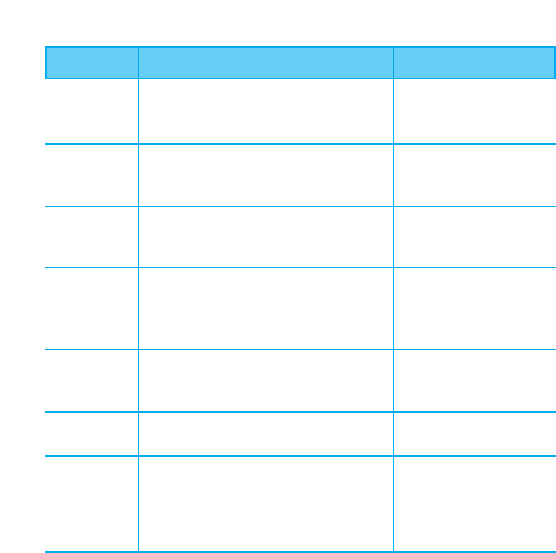
Missed
Received
Dialled
In Call Memo
Call Duration
Erase History
Profiles
Allows you to view list of all Missed Calls.
(Maximum 60 numbers are possible including
Missed, Received, Dialled and In Call Memo)
Allows you to view list of all Received Calls.
(Maximum 60 numbers are possible including
Missed, Received, Dialled and In Call Memo)
Allows you to view list of all Dialled Calls.
(Maximum 60 numbers are possible including
Missed, Received, Dialled and In Call Memo)
Save the phone numbers taken while
talking and can view the list of numbers
present in In Call Memo. (Maximum 5
numbers are possible)
View the duration and number of recent
calls you have dialled and received. Also
reset the time counter.
Erase the contents of each of the three
call histories.
Profiles let you set your phone’s sound
settings to your environment. Each profile
contains settings for your phone’s Ring
Type, Ring Tone, Ringer Volume, Earpiece
Volume, Key Volume and Message Alert.
Menu > Call History >
Missed
Menu > Call History >
Received
Menu > Call History >
Dialled
Menu > Call History >
In Call Memo
Menu > Call History >
Call Duration
Menu > Call History >
Erase History
Menu > Profiles >
1. Vibrate Only /
2. Silent / 3. General /
4. Outdoor / 5. Headset /
6. Carkit
Menu Description Select
- 20-


















